In this article, we will cover updating the billing information within your account. Whether you are adding a new credit card on file, removing a credit card from your account, or selecting the default credit card on file we cover it all in the article below.
**Default credit card is used for monthly payments
In the top right navigation, go all the way to the right to the Account/Admin section:
In the Drop-Down menu select Billing.
Click Payment Methods on the left side menu.
Next, you will see each card you have on file.
To add a new card click on the ‘Add New Card’ button
How to set the Default Credit Card in your account:
To specify your Default card on file, once in the billing section, and you have more than 1 credit card on file, click on the circle in the ‘Default’ field. You can change this at any time:
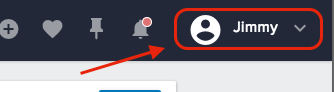
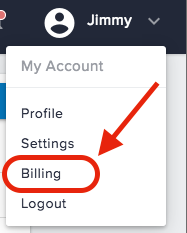
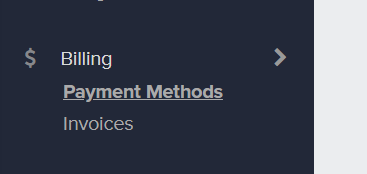
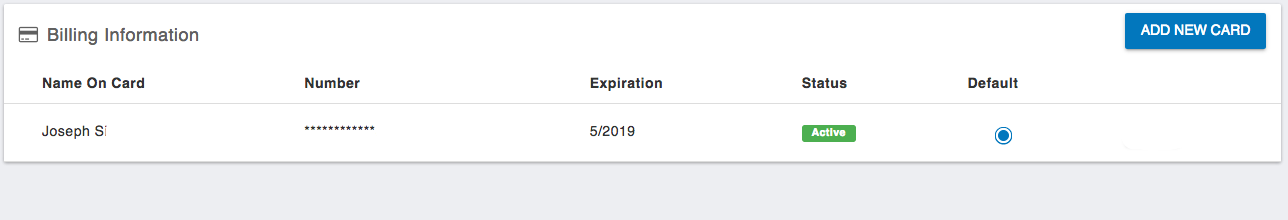
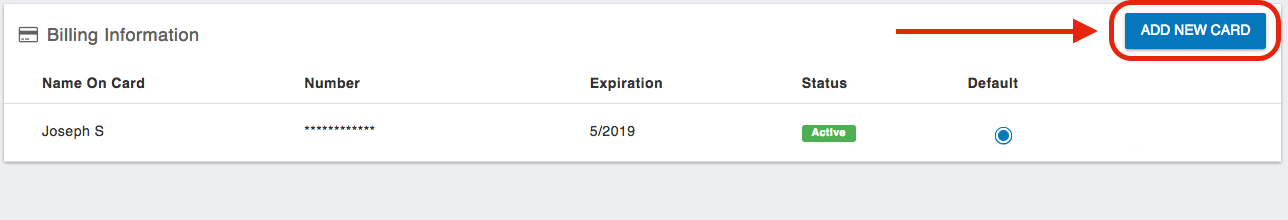
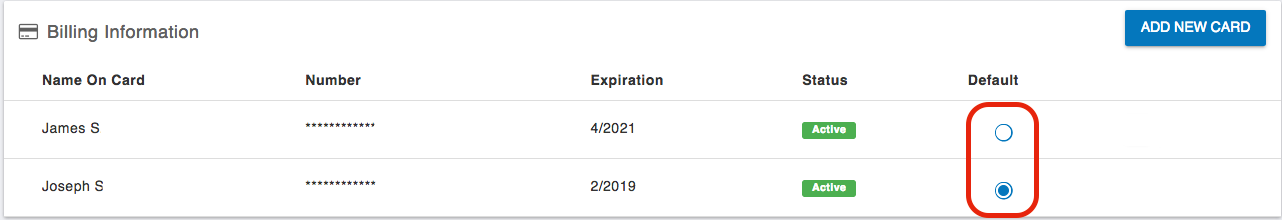
Josh Tobias