Smoothfax is a faxing service within Realeflow. Smoothfax allows you to send and receive faxes directly within your Realeflow account. Smoothfax is $12/mo. unless you have the Team Plan where Smoothfax is included.
How to setup your Smoothfax number:
1. Once logged into your account, in the Top Navigation go to the Admin/Account Icon in the upper right corner of the Homepage
2. In the drop down menu select 'Settings'
3. Once in the Account > Settings section, click on 'Smoothfax'
4. Next select the State and Area Code for your Fax number and click 'Purchase' or 'Submit'
**If on the Pro Plan there will be a $12/mo charge for Smoothfax
**If on the Team Plan, there will be NO additional charge for Smoothfax
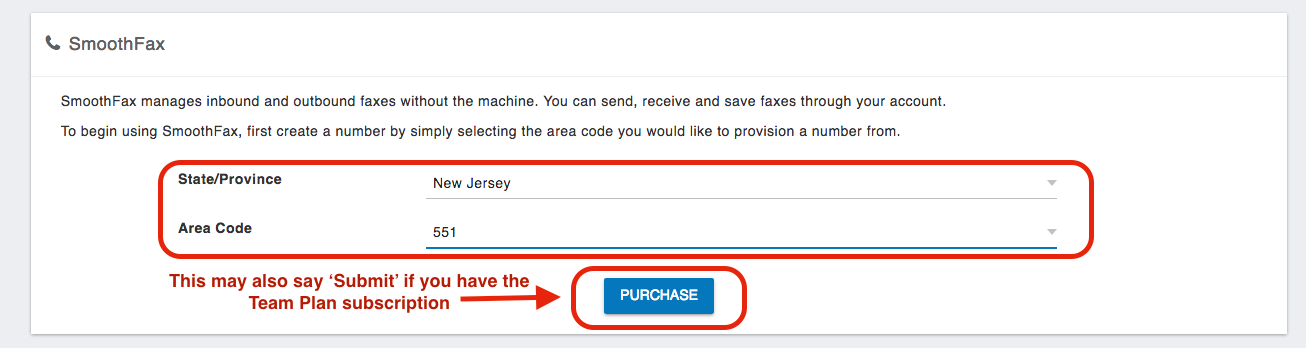
4. After clicking 'Purchase' you will see a Pop up window to select the credit card to use for the monthly Smoothfax fee, then click 'Confirm'
**If the button says 'Submit' instead of purchase you will not see a Pop Up window
5. After clicking either 'Submit' or 'Confirm' depending on what type of account you have the system will automatically assign you a Smoothfax number in the State and Area Code you specified
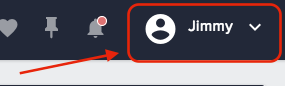
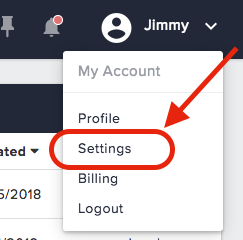
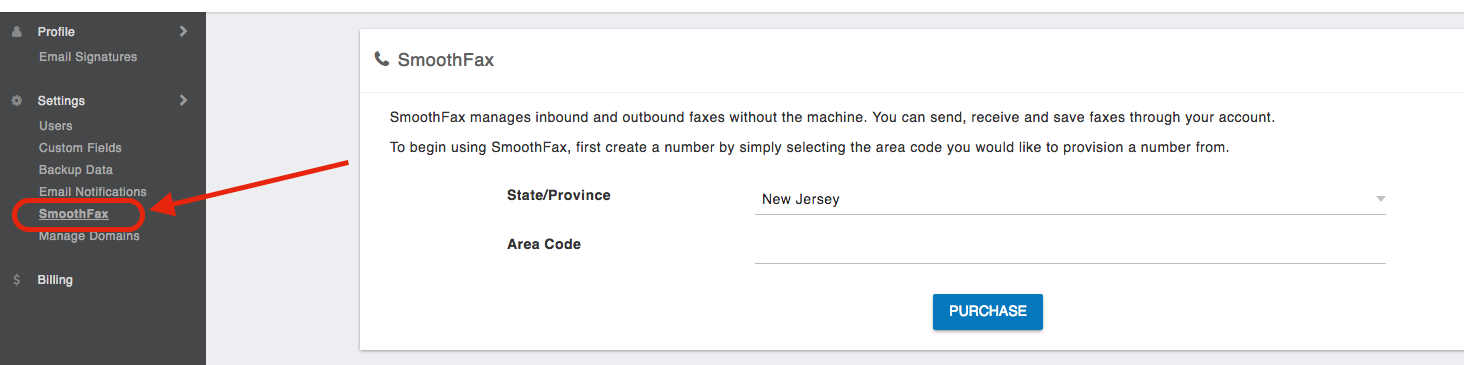
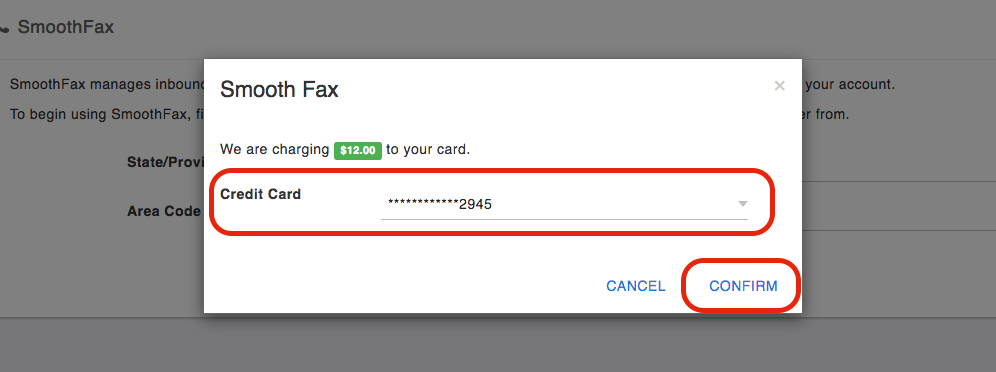
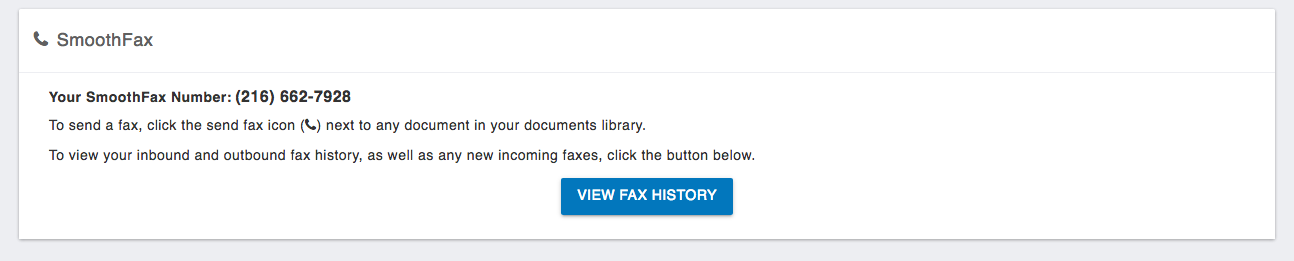
Josh Tobias