In this article we are going to cover how to send a fax from within your account and where to check to see if the fax was sent successfully
**File size for faxing is 20mb. This is standard for any online digital fax provider
**You cannot fax Excel/Numbers spreadsheets. You can only fax Word documents and PDFs
Sending a Fax
Once you have uploaded or generated a document within a Contact file, Property file, or in the Manage > Documents section you are now able to send a fax.
**Must have Smoothfax setup, to do so go to My Account > Settings > Smoothfax
1. Go to the Document you would like to fax and click on the Phone icon to the right of the document
2. In the Pop Up Window, fill out all of the fields, then click 'Send Fax'
3. Once the fax is sent, a red dot will appear on the Notification Bell and it will be listed in the Notifications section when clicking on the Notification Bell
**If a fax is not sent successfully, it will also display that in the notifications section
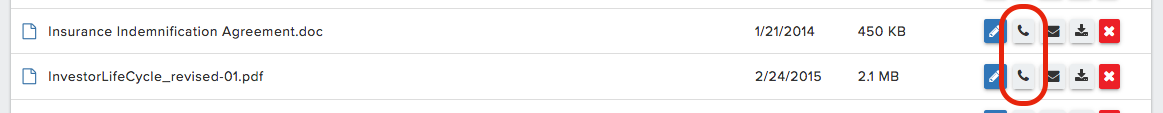
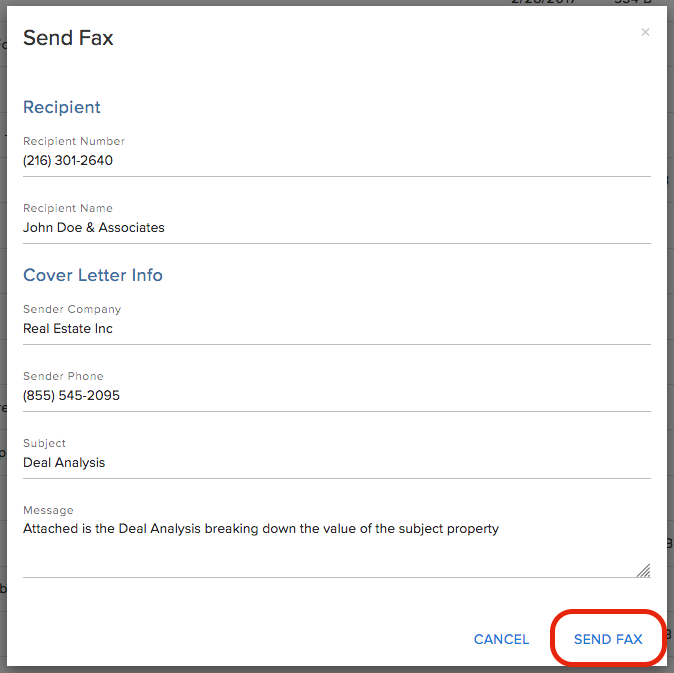

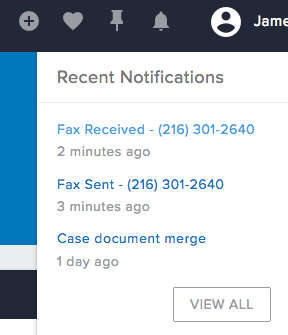
Jimmy Shanahan (Migrated deleted Agent)