If you would no longer like to receive Deal Alerts for a 'Saved Search' you can disable it. This can be done by navigating to Leadpipes (LEADPIPES > PROPERTY LEADS).
Then, click in the “Where would you like to invest” field.
Clicking in this field will Open a Menu, at the Bottom of the Menu you will see a List of your 'Saved Searches' (You may have to scroll down this menu to see the 'Saved Searches)
Click "View All" next to “Saved Searches”
Your list of Saved Searches will be displayed, allowing you to
1. Disable alerts for an individual search by clicking on the blue toggle.
- When the Toggle is to the Left and Greyed out, the Alert is Disabled
2. Delete a search entirely by clicking the trashcan
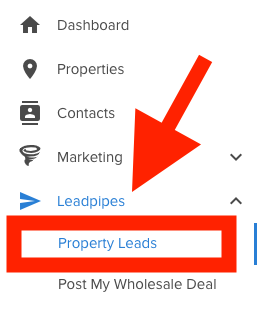
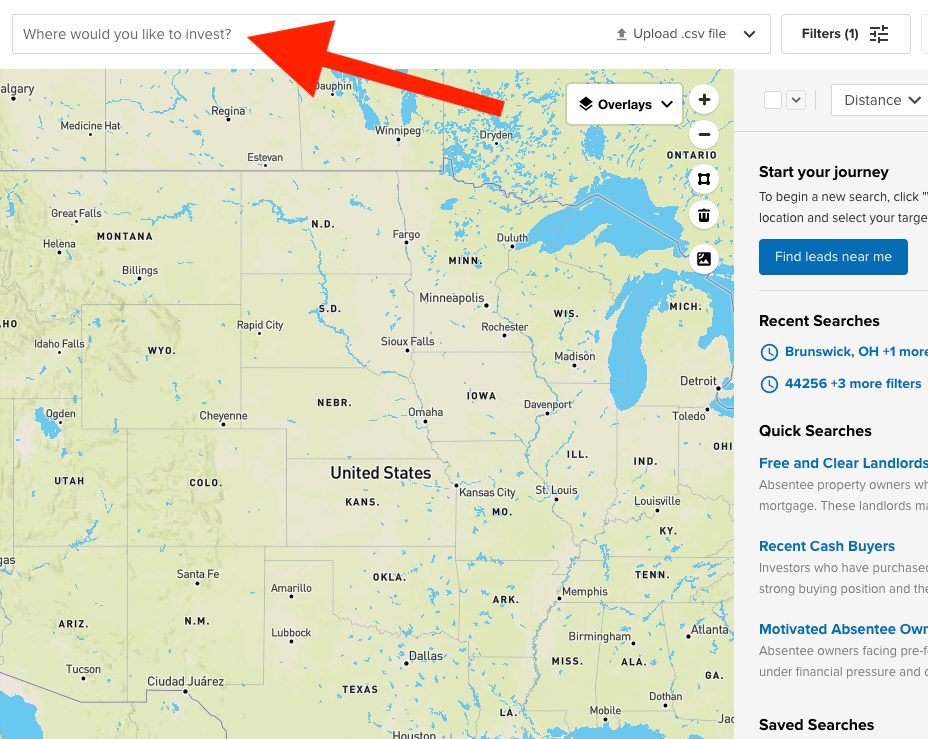
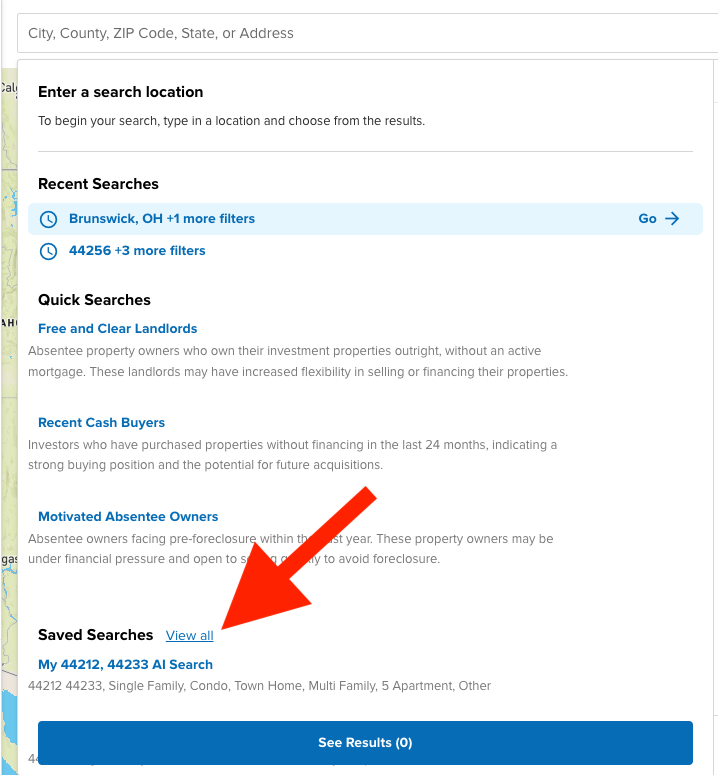
Josh Tobias