Begin by selecting one or more contacts from your list by checking the box to the left of the selected contact name.
1. Select Leads
Select the contacts that you would like to LeadTrace by clicking the checkbox to the left of each contact name.
2. LeadTrace
Click the LeadTrace button to the top right of the DIRECT MAIL button.
When you click on LeadTrace, you will initiate the Request process:
3. Select to Refresh your Records
Use existing records pulled up to 24 months ago instead of paying for a fresh record. Your account will be credited for each existing record used. Move the slider to adjust this time frame.
4. Accept Terms & Conditions
Scroll through to the bottom of our Terms & Conditions in order to click ACCEPT and proceed.
5. Review & Place Order
Review your order total on the final step. If you have a Credit Balance from a previous order you will be able to use your credits here. We will only allow you the option to enter Payment Information if you do not have enough credits to cover the order total.
6. Email Confirmation
Depending on the size of your list, you will receive an email confirmation a few minutes after your order is submitted. Please keep in mind that larger lists may take longer to complete.
7. Delivery
You will receive an email confirmation when your lead list is ready.
You will see the entire list of leads that were LeadTraced. If we were able to obtain a phone number, it will populate in the MOBILE PHONE field of the contact file and also be visible from the list view.
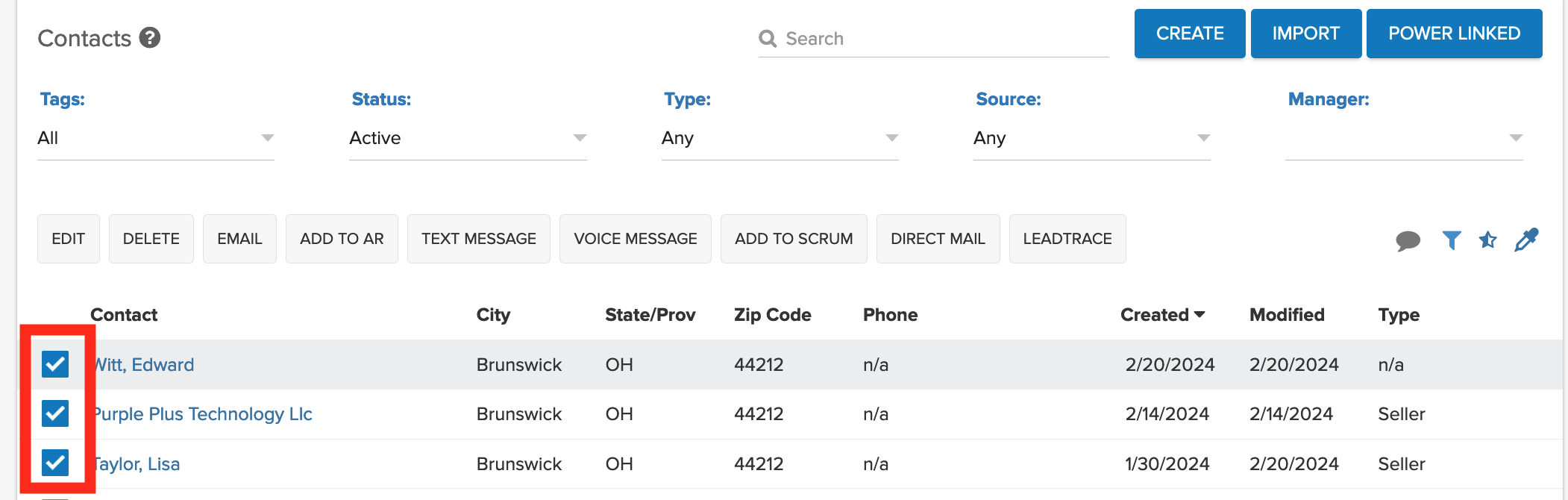
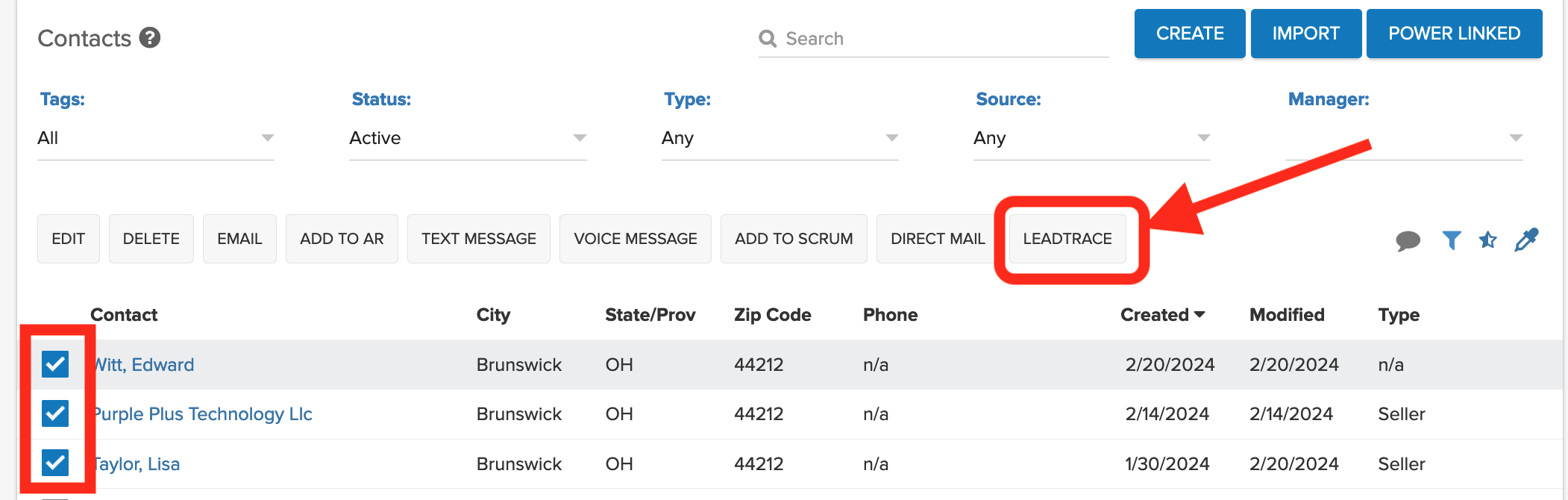
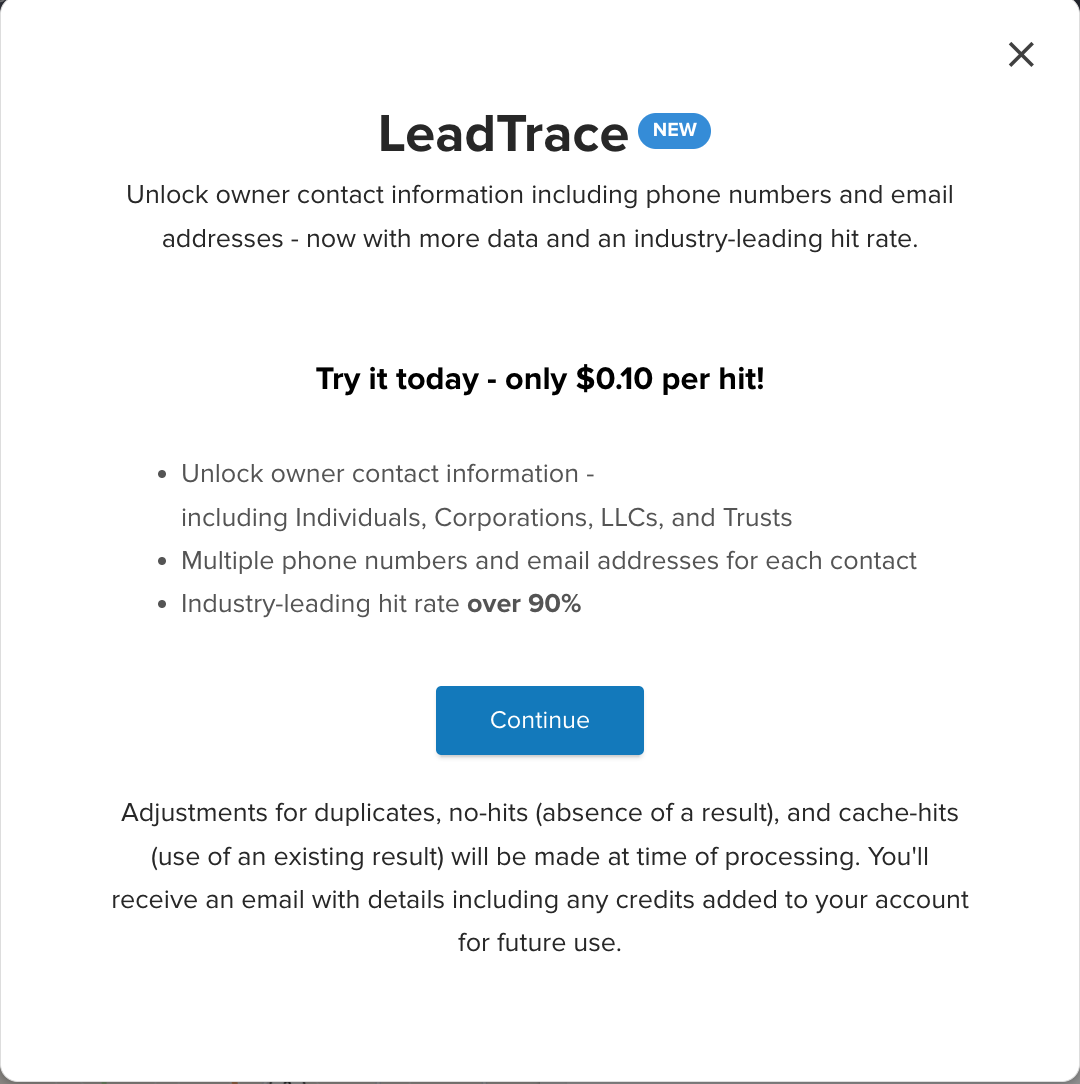
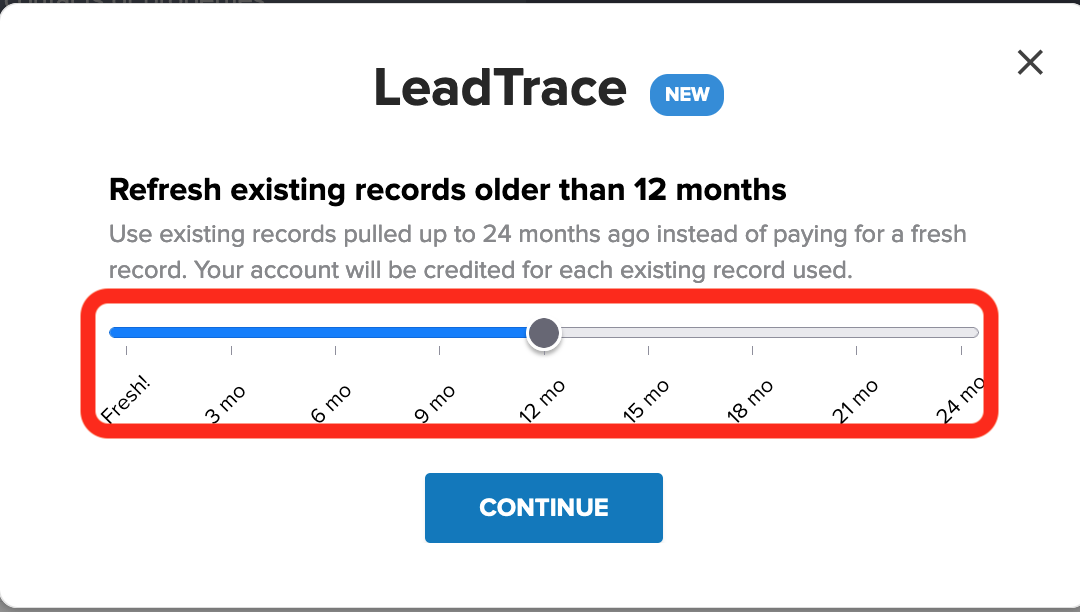
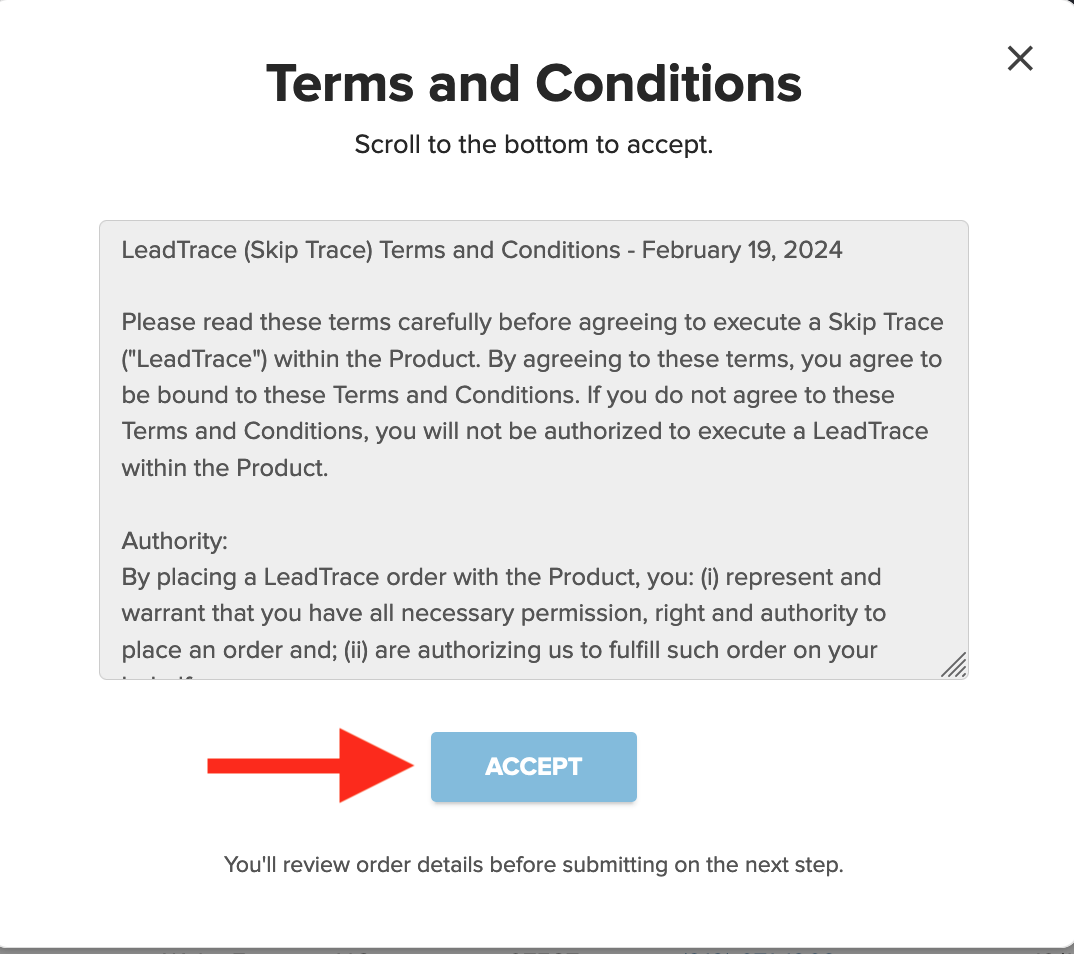
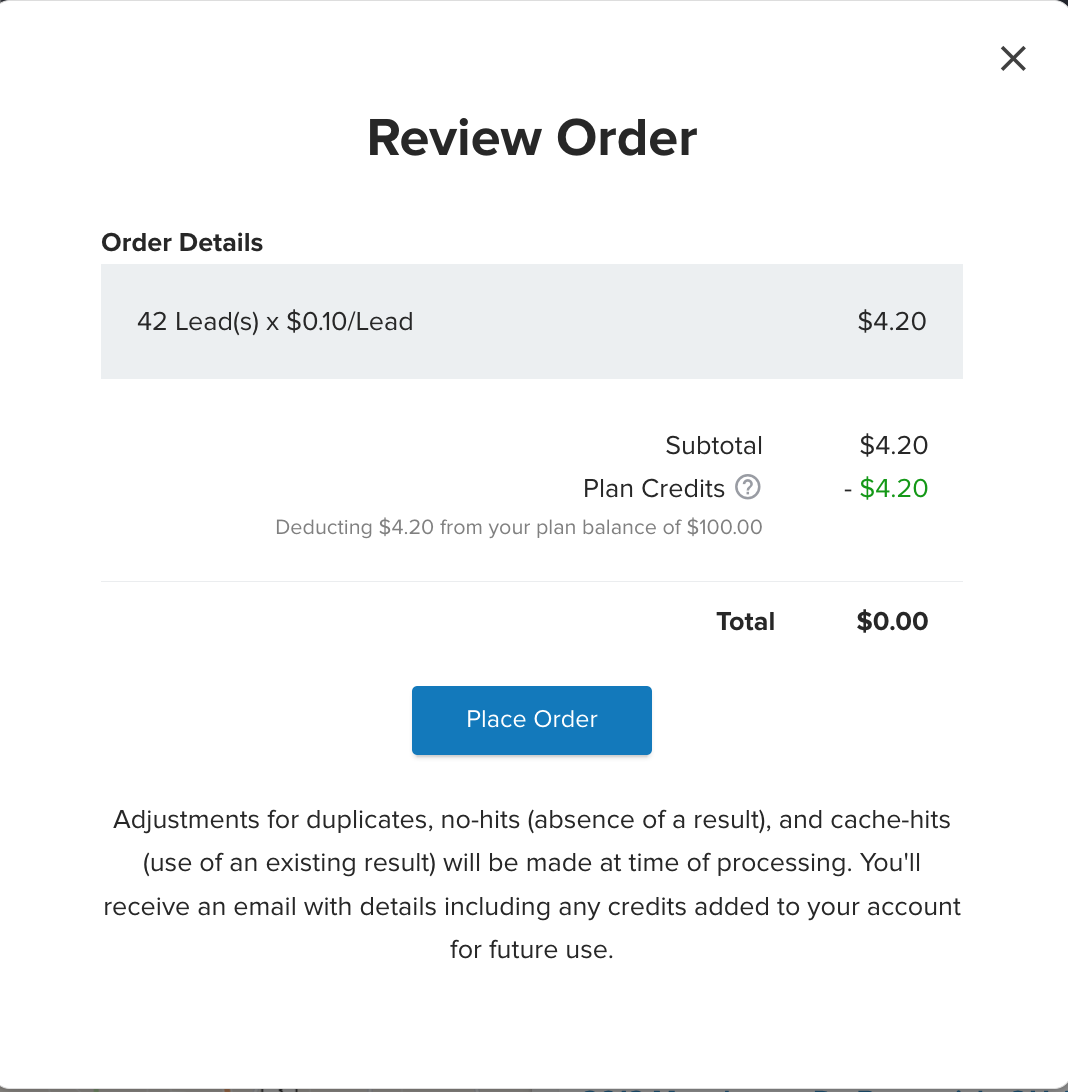
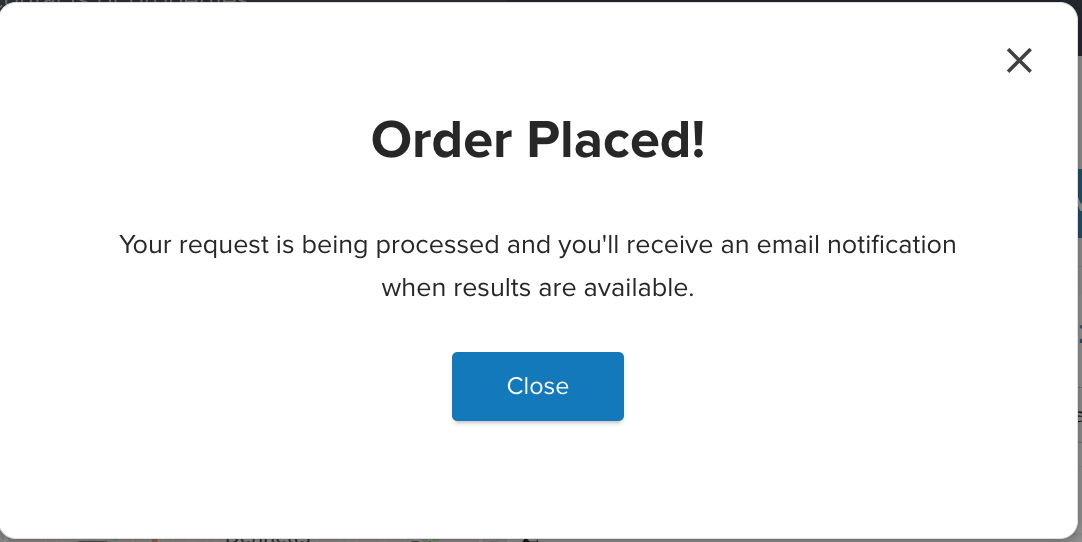
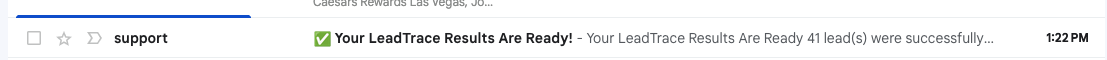
QA Team