When you create a Direct Mail Campaign, all of the Contacts/Properties included in the campaign will be moved into the Contacts/Properties section of your account.
All of the Contacts/Properties included in a previous campaign have been ‘Tagged’ with the name of the campaign.
Once you are viewing your Properties OR Contacts list, there are 2 filters to apply to find contacts included in a previous Direct Mail Campaign.
- Tags
- ‘Unhide Direct Mail Records’: To unhide the Direct Mail Records you will Click on the Funnel on the right hand side of the screen, then UNCHECK the box labeled 'Hide Direct Mail Records'. By Default this will be CHECKED, meaning the Direct Mail Records will be Hidden.
Once these filters are applied, you will see the list of all Contacts/Properties included in the campaign.
To create another campaign for this same list, you can click on 'SELECT ENTIRE LIST' This will select all of the contacts in the filtered list.
Then Click on 'DIRECT MAIL' at the top of the list. This will then take you through the Direct Mail Set Up
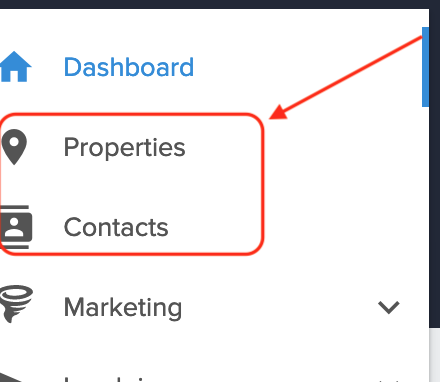
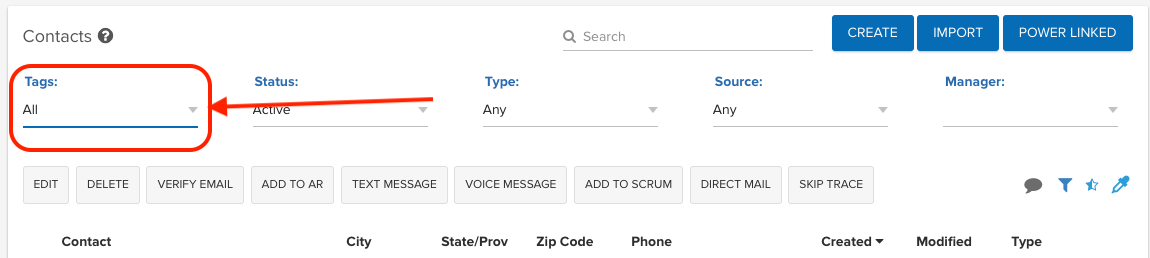
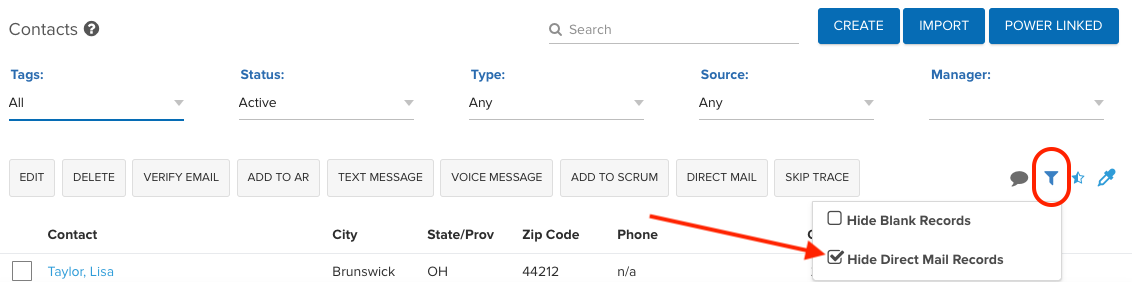
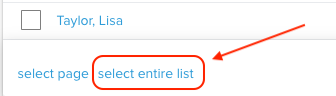
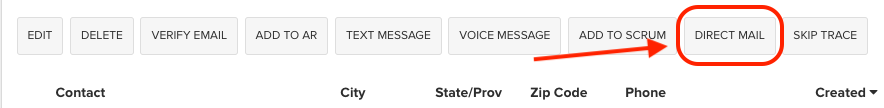
Josh Tobias