What is a tracking number?
A tracking number is a local phone number that can be purchased via Realeflow and assigned to a campaign for potential leads to contact you. You can purchase a single tracking number and assign them to multiple campaigns.
How it's beneficial
Tracking the response rate to any marketing effort is incredibly important when determining which campaigns are the most effective. Being able to purchase tracking numbers directly through Realeflow, instead of other platforms, makes it a more seamless experience for investors by allowing you to purchase, assign, and track your numbers all in one place.
How it works
Once a tracking number has been purchased and assigned to a campaign, the tracking number will be shown on the mailers your potential leads receive. Leads can call or text the tracking number which will be forwarded to the phone number of your choice. When a lead calls or texts the tracking number, the lead’s number will be saved in your account as a new contact.
You’ll receive the following message when a lead texts the tracking number:
To respond to the lead, call or text the lead’s number. Responding directly to the text you received won’t do anything.
Pricing
Each tracking number cost $19.99/year which is billed annually and charged to your default card on file.
Where to purchase
There are 2 places in Realeflow where you can purchase a tracking number. You can purchase a number on the 2nd step of a campaign creation or on the Direct Mail page.
Purchasing during campaign creation
1. Go to the 2nd step of a campaign creation (Contact Information)
2. Scroll to the bottom where it says “Phone Number” and select “Get a New Tracking Number”. Click on “Select Tracking Number” and the purchasing modal will appear.
3. Once the number is purchased, you will be taken back to step 2 of the campaign creation and you’ll see that your new tracking number has been added under the “Use an existing tracking number” option. Click “Next” to continue on to the rest of your campaign creation.
Purchasing on Direct Mail page
1. Navigate to the Direct Mail page
2. Click on the “Tracking Numbers” tab
3. Click on “Add New Number” in the top right corner of the page
How to purchase and set up
Once you click on “Select a Tracking Number” during the campaign creation or “Add New Number” on the Tracking Tab, the purchasing modal will open and you’ll be guided through the process of selecting a number and purchasing it.
1. You’ll be prompted to select the state and area code you want for the number.
2. Select a number from the list and continue
3. Add the forwarding number for calls and texts to get forwarded to, add your payment information, and purchase. Please note, if you choose to add a new card, it will become your default payment type for all subscriptions in your account.
Managing tracking number settings
A tracking number can only get forwarded to one number at a time, but you can change this number at any moment.
1. Navigate to the “Direct Mail” page and Click on the “Tracking Numbers” tab
2. Click on the gear icon under the “Actions” column
3. Change the forwarding number within the modal and click “Save”. Remember to use a number that can receive both calls and texts.
From this modal, you will also be able to turn the auto-renew settings on or off.
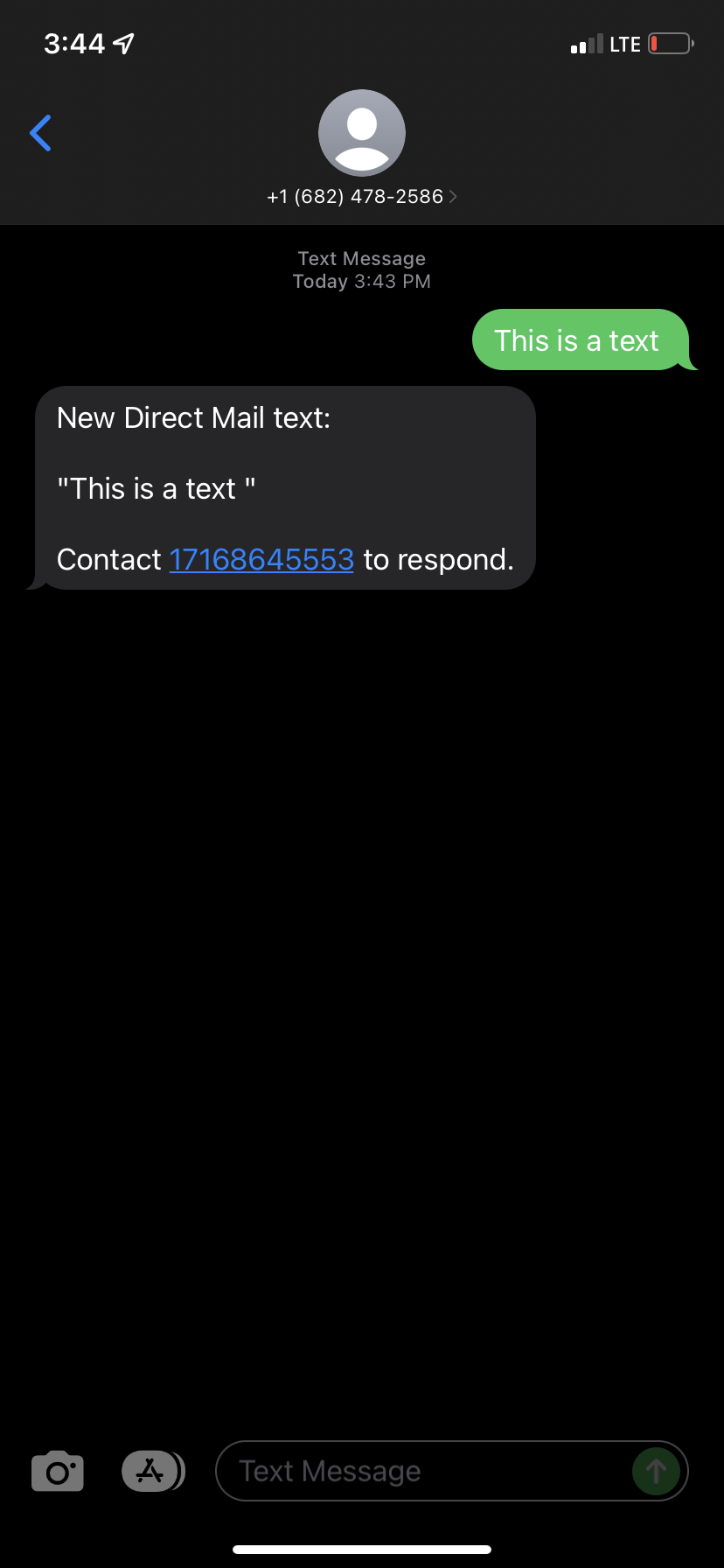
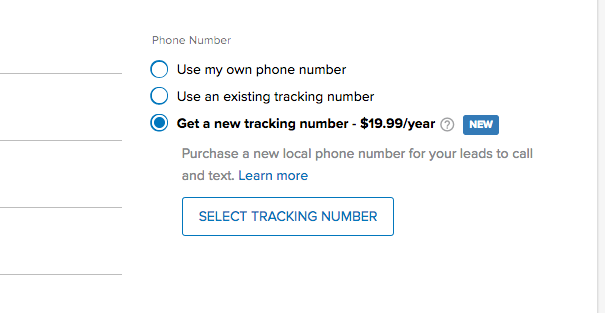
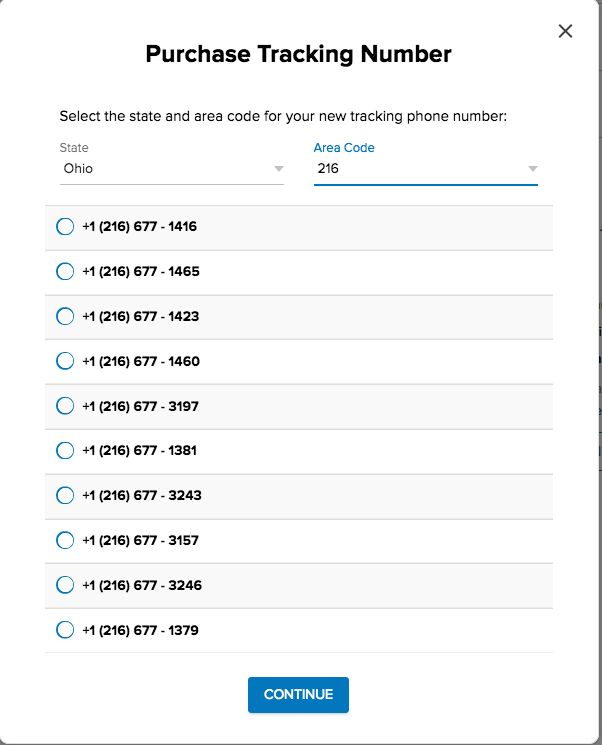
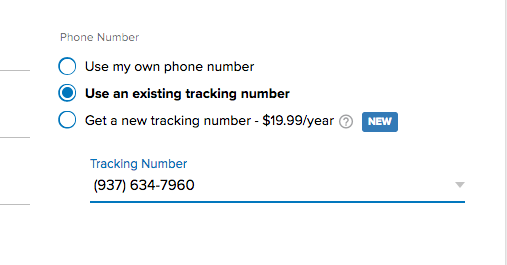
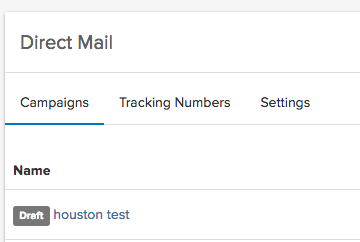
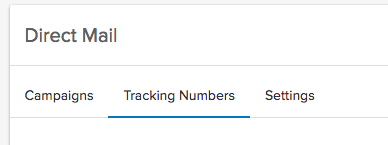
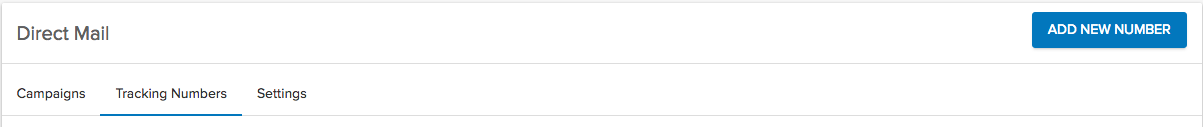
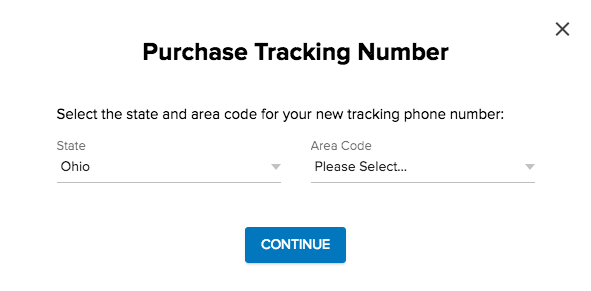
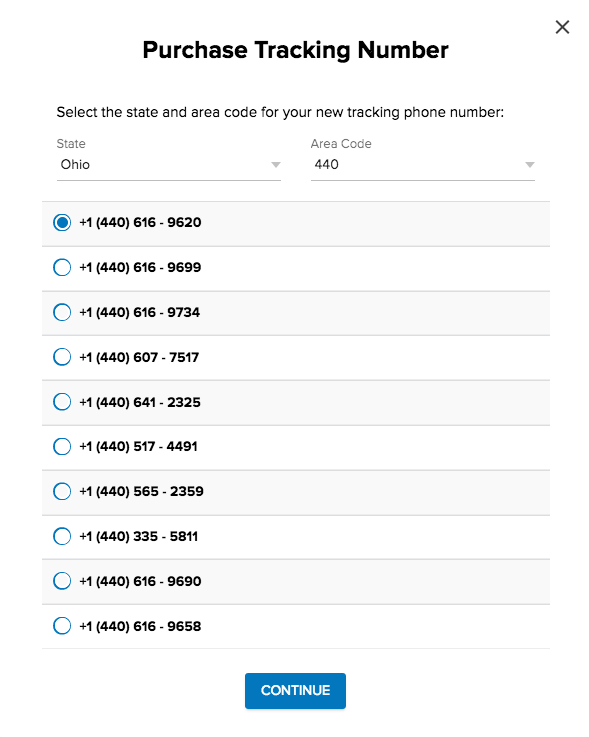
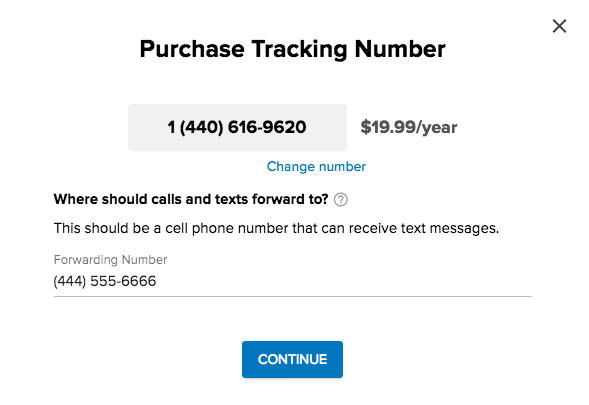
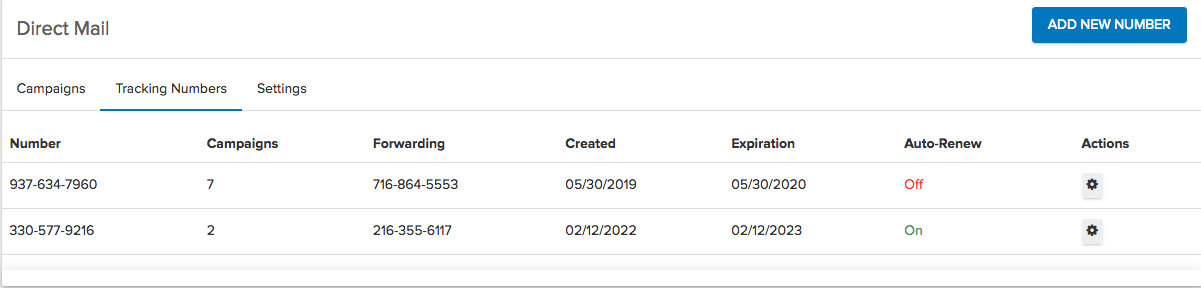
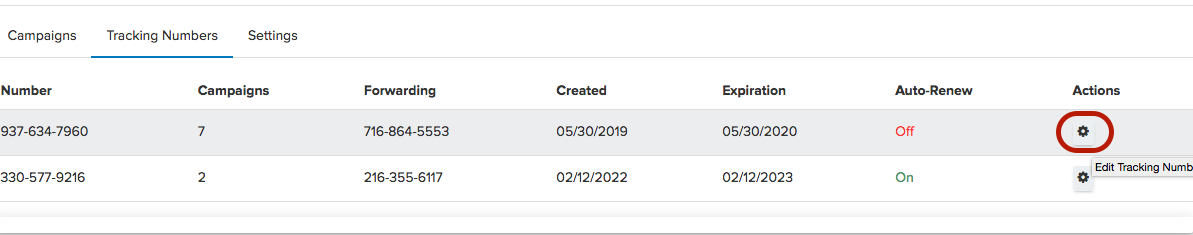
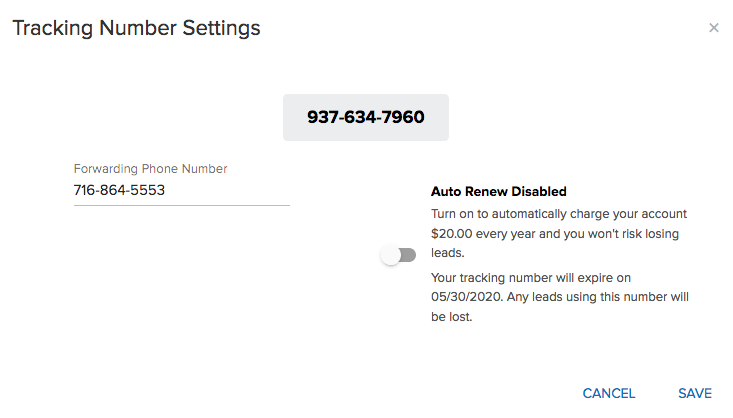
Josh Tobias