In this article, we are going to show you how you can change/update the contact email in your account. This email address will be used to send your email notifications.
Changing/Updating your Contact Email:
1. Once logged into your account, in the Top Navigation go to the Account Icon in the top right corner of the Homepage
2. In the drop-down menu select 'Profile'
3. Enter your preferred email in the Contact Email field
4. Make sure to click SAVE PROFILE
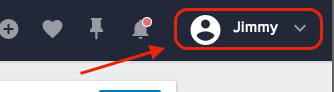
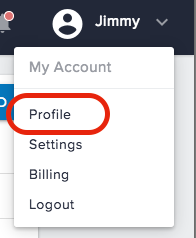
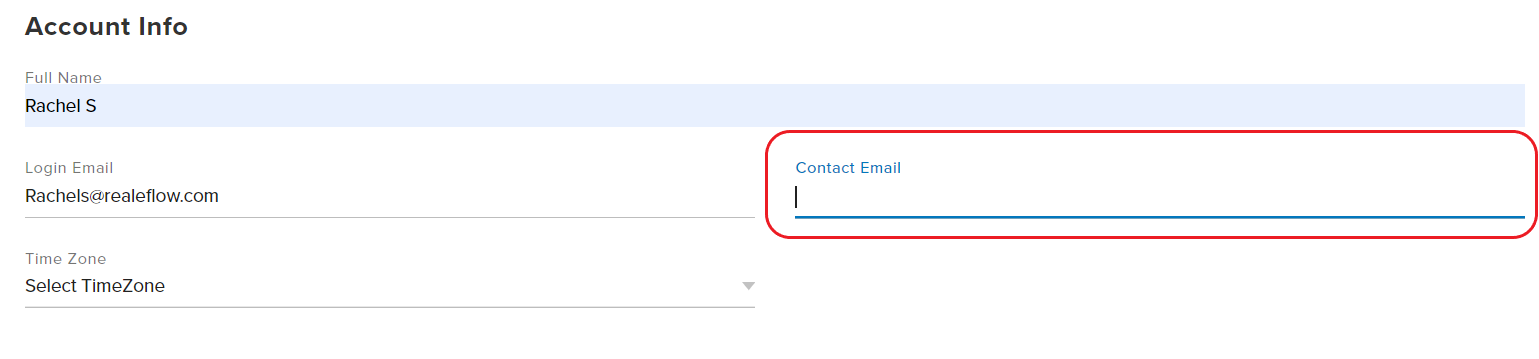
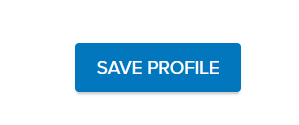
QA Team