You can edit the testimonials on your website from within the website editor
1. Click on Pages in the left navigation tool bar.
Then select 'Edit' beneath the Home - Front Page option
2. Scroll down until the Testimonial block appears, click in the field to edit the text for content, name, and company/title
3. Options in the right side menu can be used to increase/decrease column or testimonial count.
Then click 'UPDATE' after finishing edits.
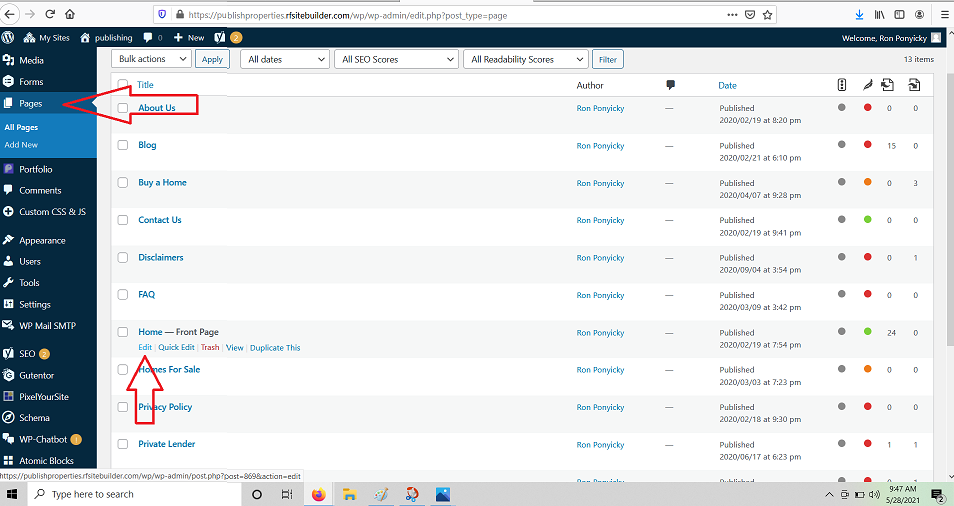
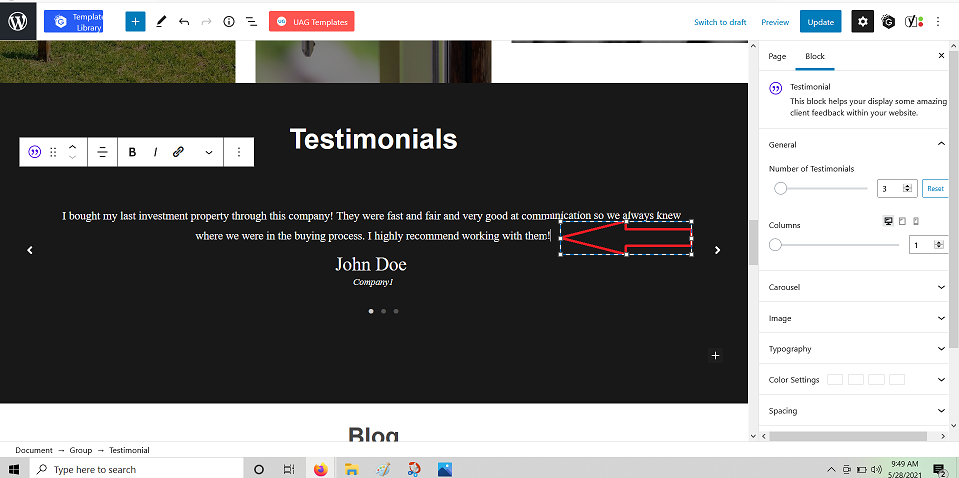
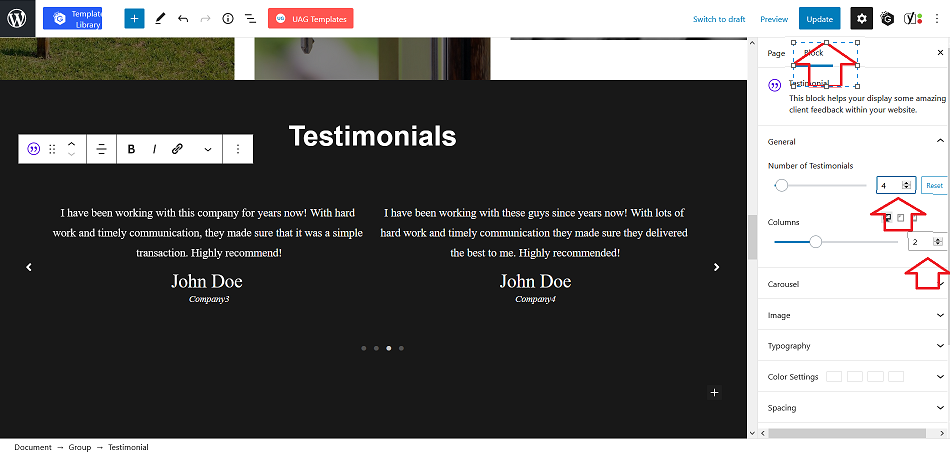
Josh Tobias