Short Sale Overview
Are you looking to do a Short Sale? If so, within a Property file you will find the Short Sale feature.
This feature will help you keep all the information needed in one section for easy reference.
Whether it is a summary of the Mortgage information to the BPO Appraisal to a Short Sale checklist we got you covered to make sure you have everything needed to complete your short sale.
Click here for a video tutorial
**Below is a step by step process of how to access Short Sales inside a property file**
To access Short Sale, first enter a Property File. Once in the Property File in the left side navigation under the 'Manage' tab select 'Short Sale'.
Once in the Short Sale tab, make sure to fill out all the necessary information in the 'Summary Info' , 'BPO Appraisal' , 'Checklist' , and 'Workflow' tabs.
After everything is filled out, click the 'Save all Info' button at the bottom.
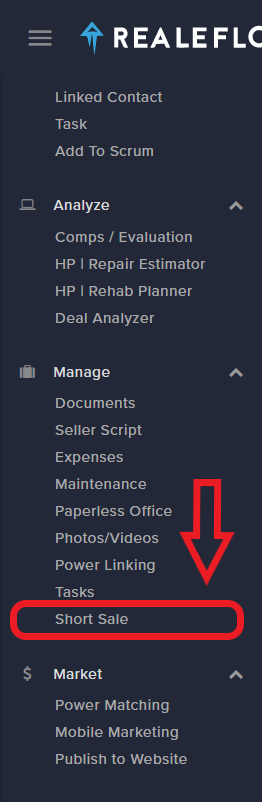
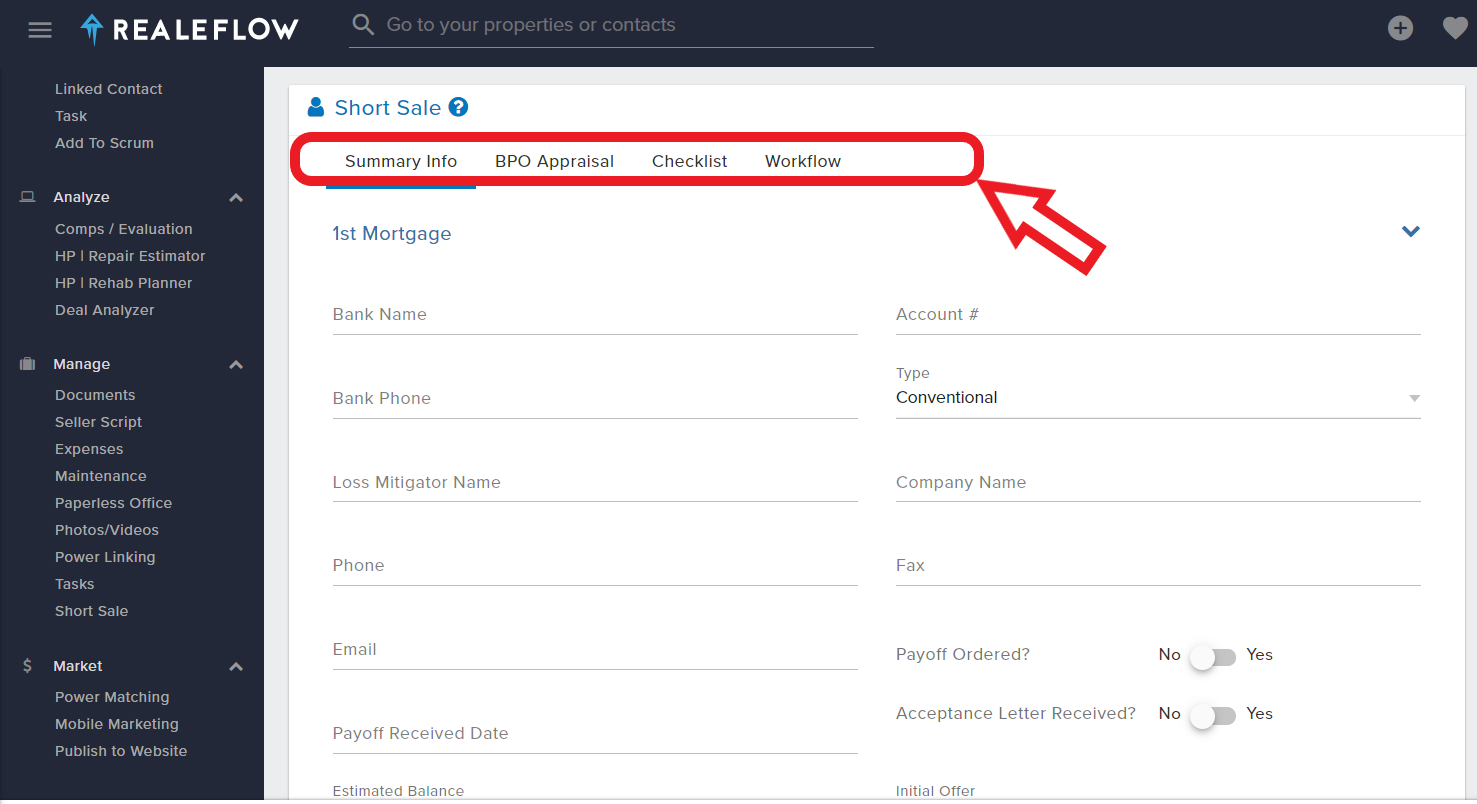
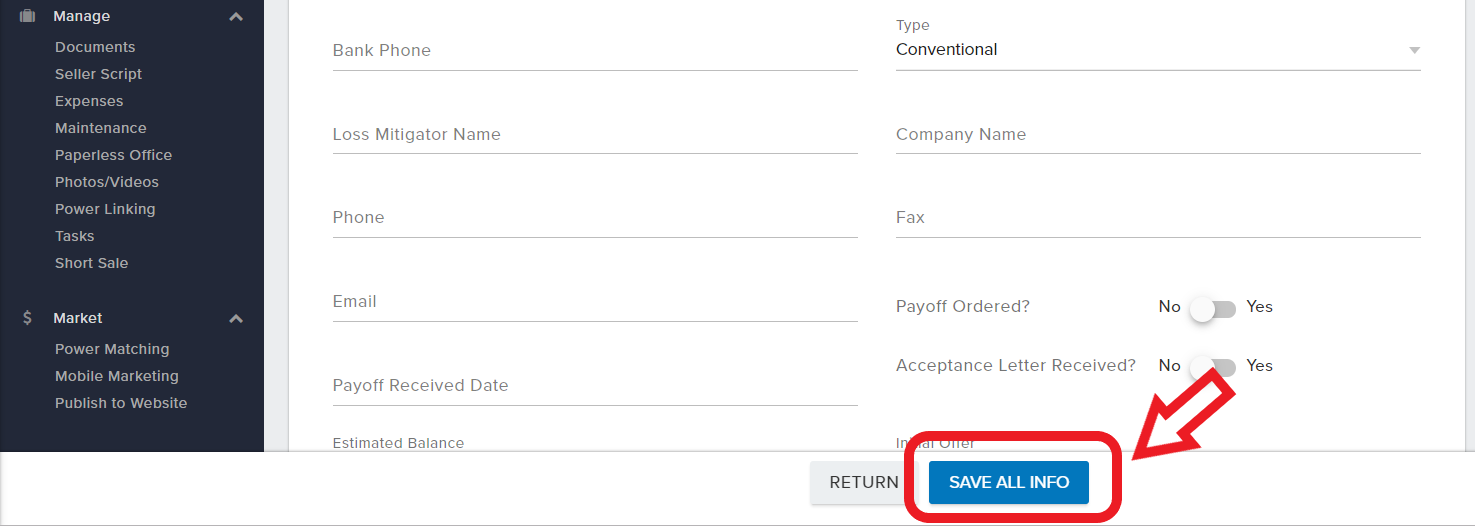
Josh Tobias