Followers can be added and removed for each contact or property file. Adding followers allows those users to opt-in to receive email and/or text notifications when anything gets added in an Activity section.
Adding/Removing Followers to the Activity Feed:
*Only full access users can be added as a follower.
Adding:
1. When typing a note type "@ then the user's name." So if the user's name is john smith type in "@john" and the name will appear and you can select them. Once the note is added that users will be added as a follower.
2. On the right-hand side there is a Followers Section. Click in the field and type the name of the user. Select the user from the Dropdown menu.
Removing:
To remove a user click on the 'X' next to the user in the Followers section on the right-hand side of your screen
Email Notifications:
As a follower you will receive email notifications when:
- added or removed as a follower
- a photo or document is added
- a property Stage or Status is changed
- a contact type is changed
- a property or contact file is deleted that you are a follower on
- a note is added
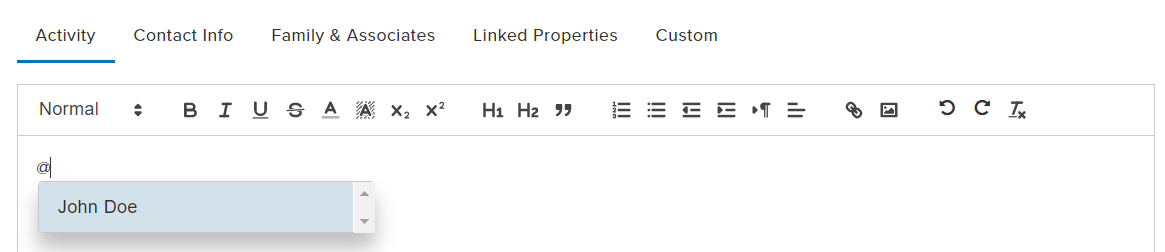
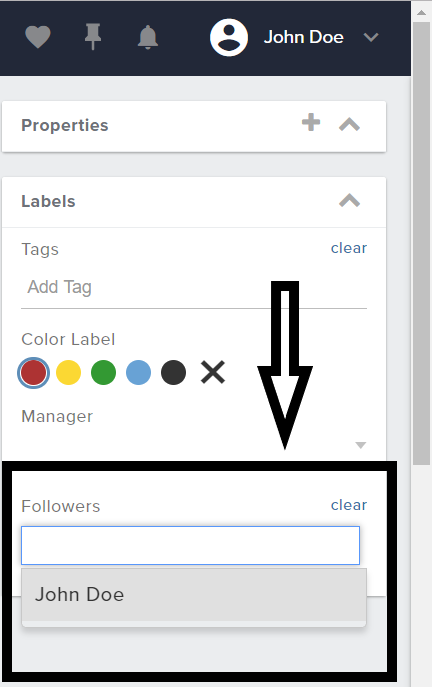
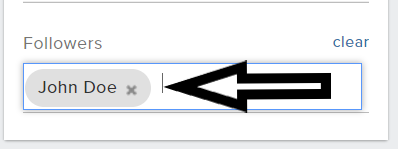
Josh Tobias