The Realeflow Direct Mail system makes it easy to send direct mail marketing to any third-party list of leads. While the process itself is uncomplicated, it is important to format your list correctly, prior to the import. We have created a template to help you get started, along with a row of example data.
Once open, simply copy and paste your lead information into the correct columns. Be sure to delete the example data provided. Don't delete any of the column headers. The following column header definitions will help give you more insight into what kind of information is required in each column:
RecipientName - Recipient First and Last Name *** Column MUST contain both a first AND a last name or the name field will be blank on the mail piece.
RecipientAddress - Recipient Mailing Address (May differ from the property lead address.)
RecipientAddress2 - Recipient Mailing Address Line 2 (Optional)
RecipientCity - Recipient Mailing City (May differ from city the property lead is located.)
RecipientState - Recipient State (May differ from state the property lead is located.)
RecipientZipCode - Recipient Zip Code (May differ from zip code of property lead)
PropertyAddress* - Property Address (The property lead you are interested in)
PropertyAddress2* - Property Address Line 2 (Optional)
PropertyCity* - City Property Lead is Located
PropertyState* - State Property Lead is Located
PropertyZipCode* - Zip Code of Property Lead
*Including information under the property lead headers is optional for Buyer leads.
Once your file is prepared, export or save the file with a .csv extension.
** If your list has a column for 'First Name' and a separate column for 'Last Name'. You will need to combine these columns before pasting them into the template. Click HERE for a walk you through the process of combining the columns on your spreadsheet.
When creating a campaign inside the Direct Mail dashboard, choose the option to upload your own leads.
If the file was not been prepared correctly, you will receive an error message when attempting to upload the list.
If the import is successful, the modal will show the number of recipients imported and you will be given the opportunity to start building the direct mail campaign. It is important to note that all duplicates will be removed and mailing addresses will be verified. If an address is unverifiable after the campaign is submitted, no mailer will be sent and you will receive a direct mail credit for any canceled pieces.
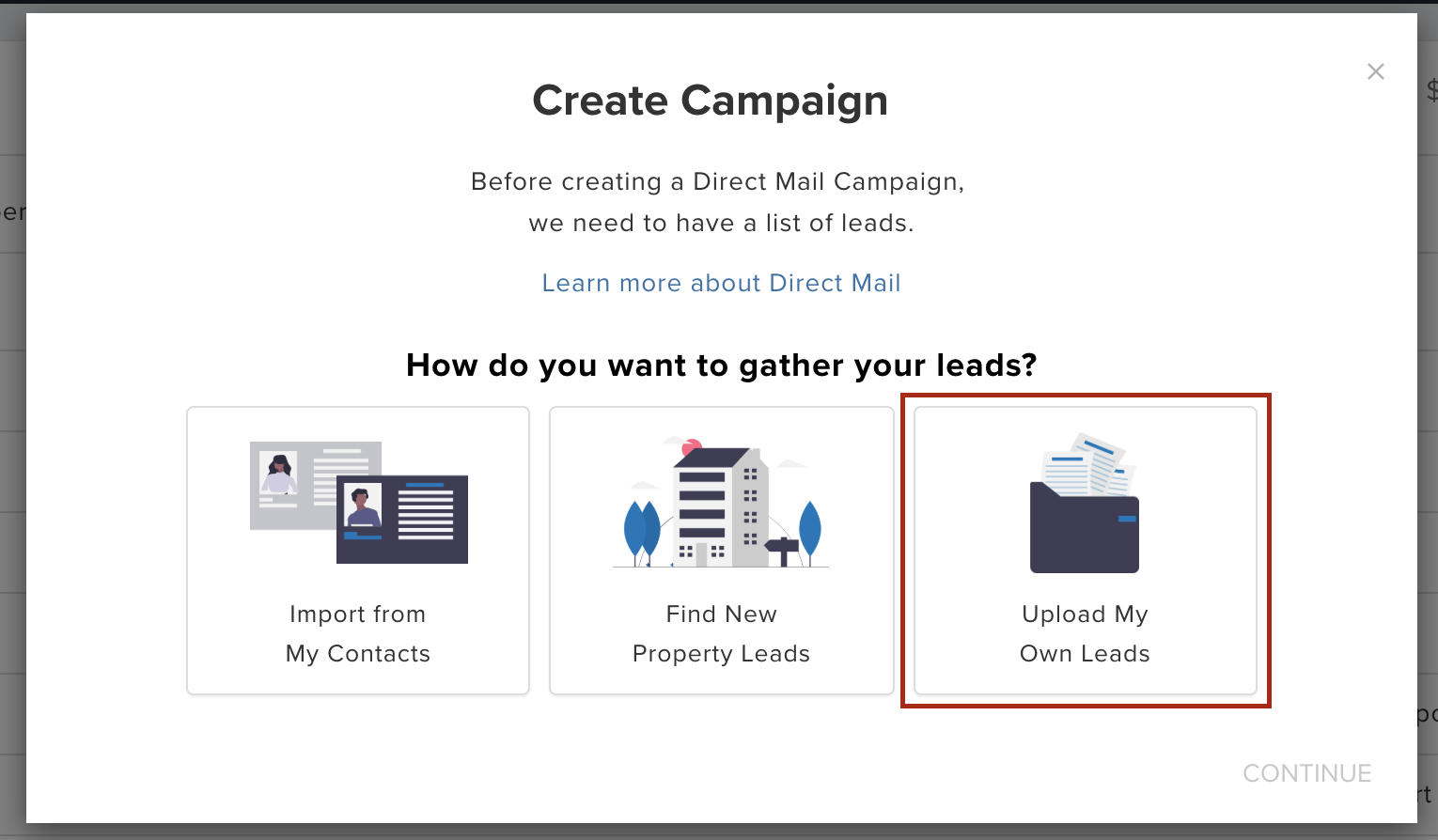
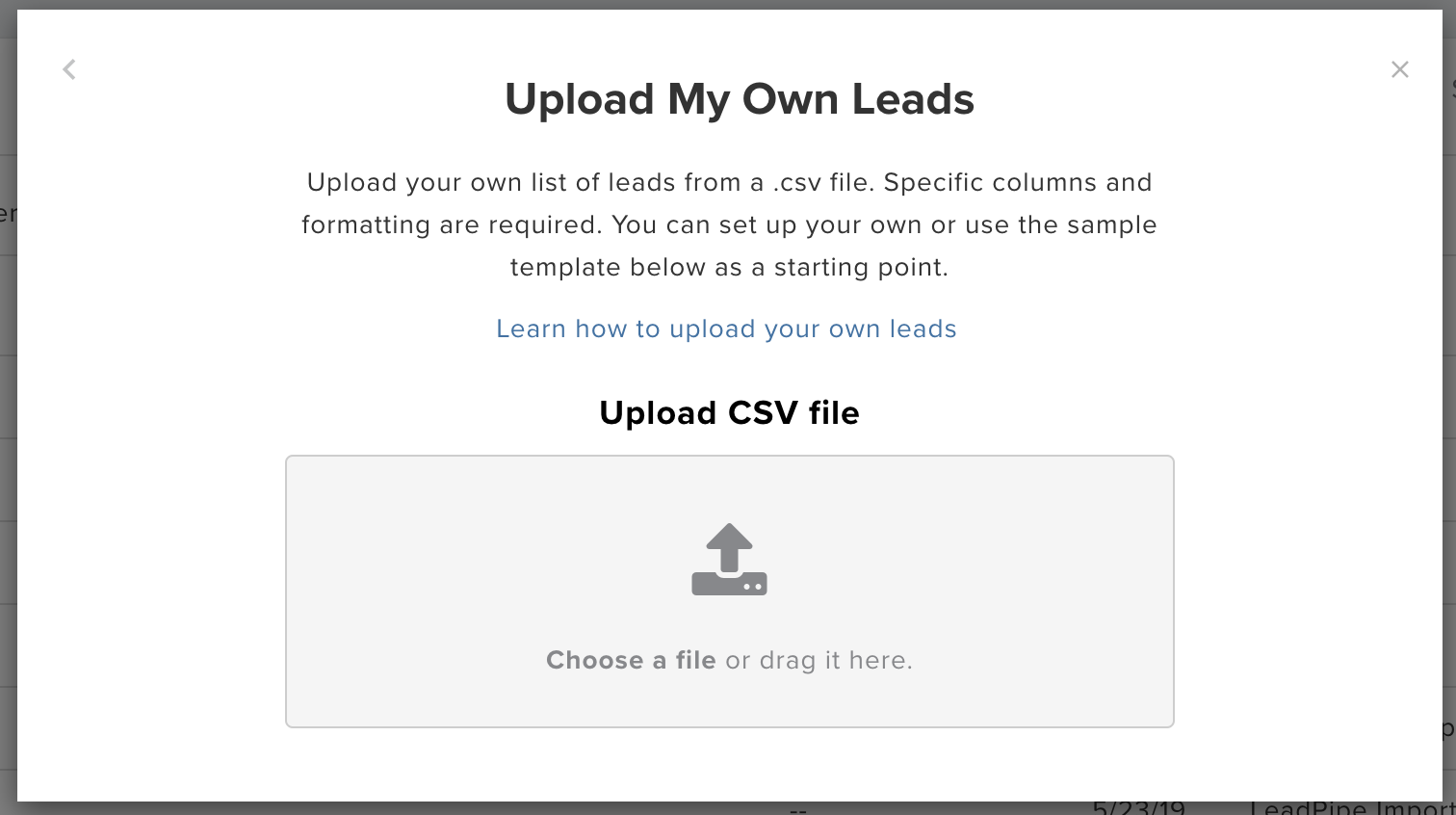
Josh Tobias