Properties- Linking to a Contact
Within any Property file you’re able to link that property to any contact/contacts. This helps keep
you organized so no matter what property you are in you will be able to see what contacts are linked
to the property.
You can link one property to multiple contacts so for example if you are working with a Realtor, Buyer,
Contractor, and Private lender each contact will be listed within the Property file with quick links to
quickly access a Contact file directly from within a Property file.
**Below is a step by step process of how to link a Contact to a Property**
To access Contact links go into a Property file and click on the "Linked Contacts" tab in the middle of the page.
There are two ways to add a new linked property to a Contact File.
1. First, you can click the "Add Contact" button
2. You can also go to the left side navigation under the "Create New" tab and click on "Linked Contact"
**Fill out pop up box that shows up and then hit "SAVE".**
To find the Contact you just linked, it will show up on the right hand side of the screen every time you enter that Property File.
**You can also go into the Contact file you linked and see the Property linked to that Contact on the right hand of the screen like above.**
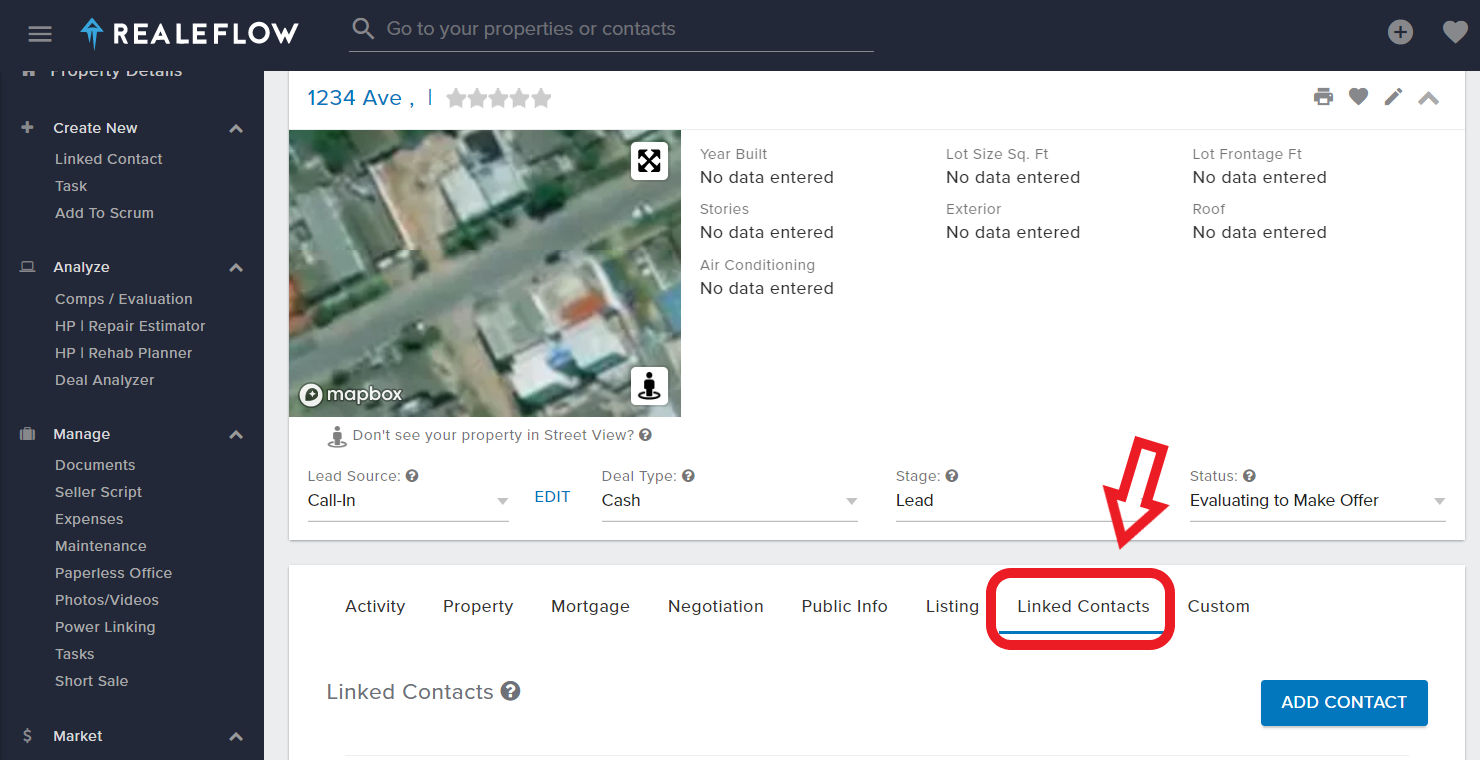
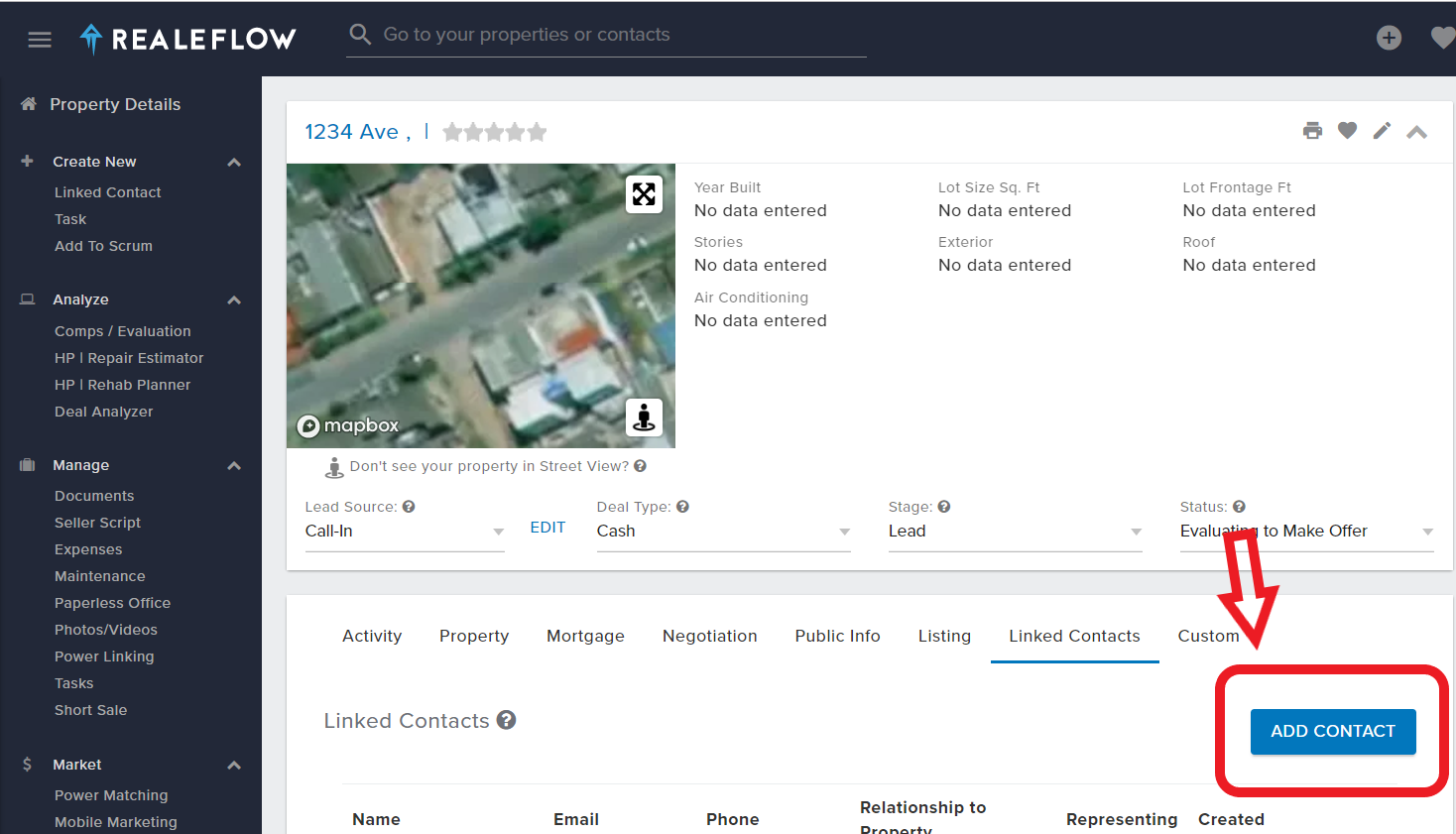
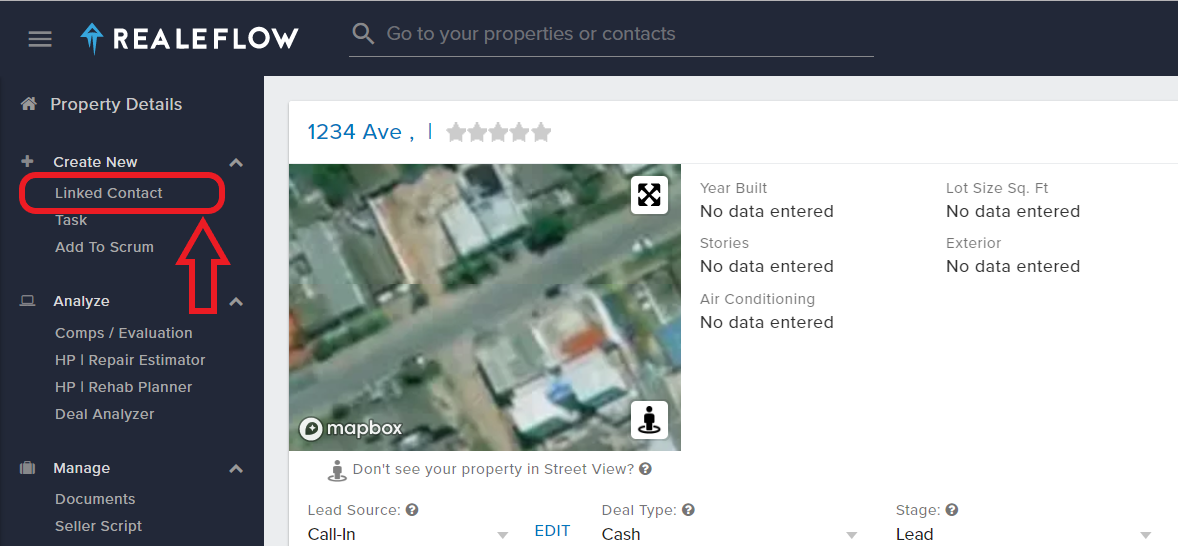
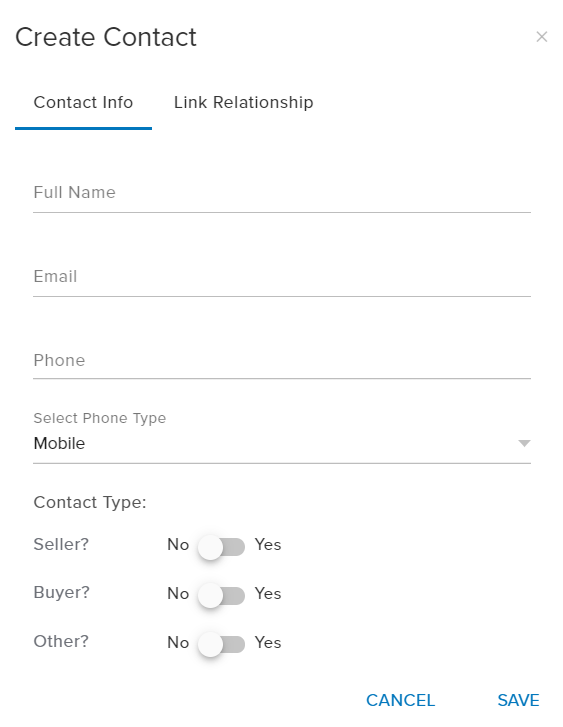
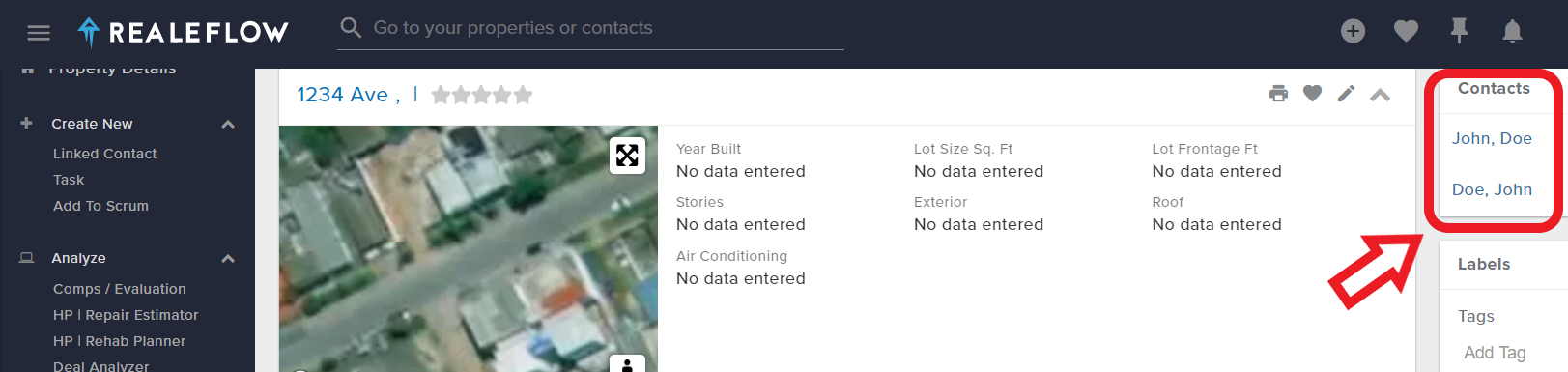
Josh Tobias