How to Add/Remove a Property file to Favorites
Adding a Property to your Favorites
1. When in a Property file, in the top header click on the ‘Heart’ icon to add this Property to your Favorites list.
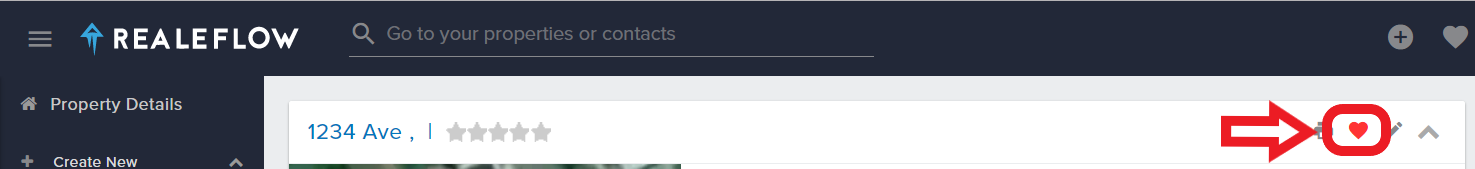
You now have quick access to this property from anywhere in Realeflow by clicking on the ‘Heart’ icon located in the top Navigation tool bar.
Removing a Property from your Favorites
1. When in a Property file that is added to your Favorites list click on the ‘Heart’ icon in the top header.
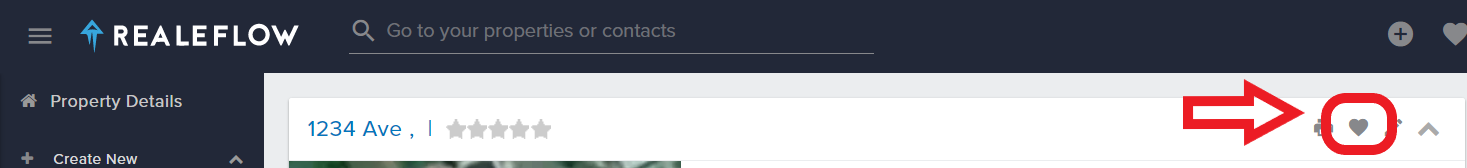

Josh Tobias