CLICK HERE TO WATCH THIS VIDEO
Below is how to Rate, Tag Label your property files.
First in the header section, there is a star scoring section. You can rate a property from one to five stars.
Tags can also be added. They are able to be fully customized.
Color Labels can also be used to identify properties as well. The header where the address and star rating is will change color when you select a color label.
**Rating, Tags, and Color Labeling can all be used to filter your properties when in the list view.**
Looking at the list view of all your properties, you can click on the individual tabs at the top of the screen that are Tags, Stage, Status, Source, Type, and Manager.
The 'Tag' tab will allow you to filter through your properties based on the tag you set.
Pressing on the pen icon to the right will allow you to filter through your properties based on the colors you want.
Pressing on the star icon to the right will allow you to filter through your properties based on what star rating you gave them.
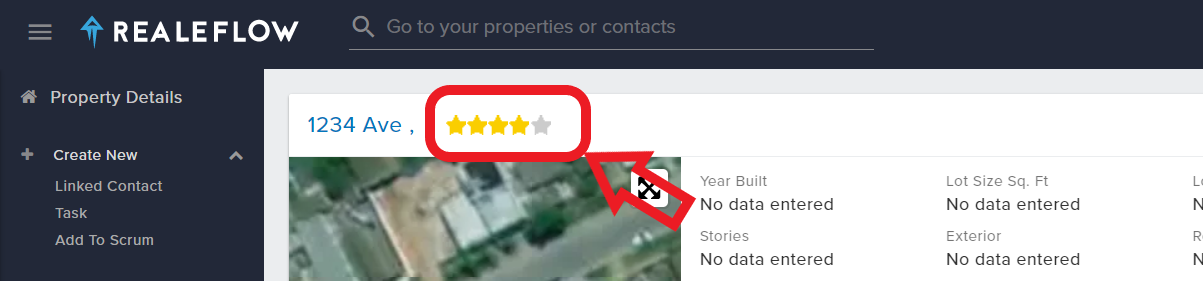
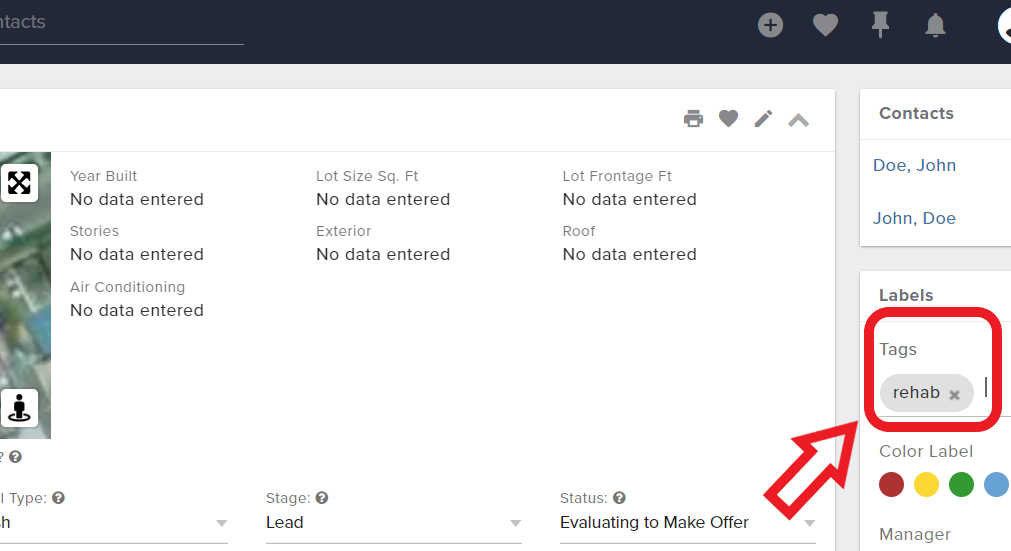
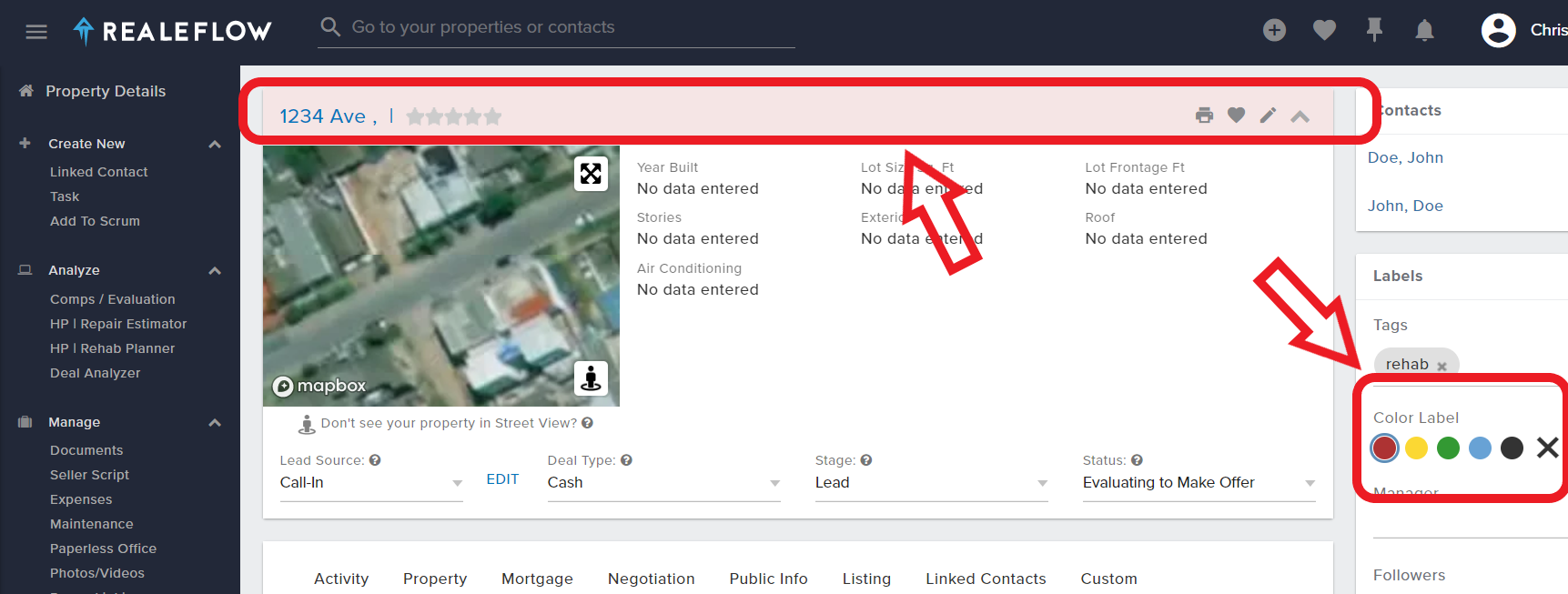
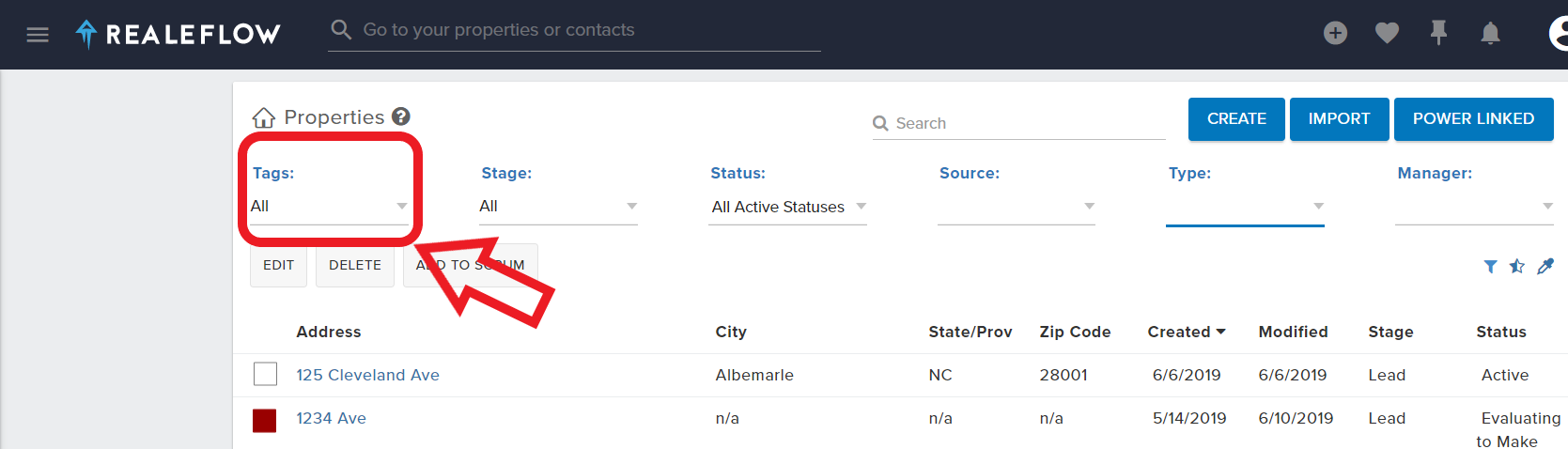
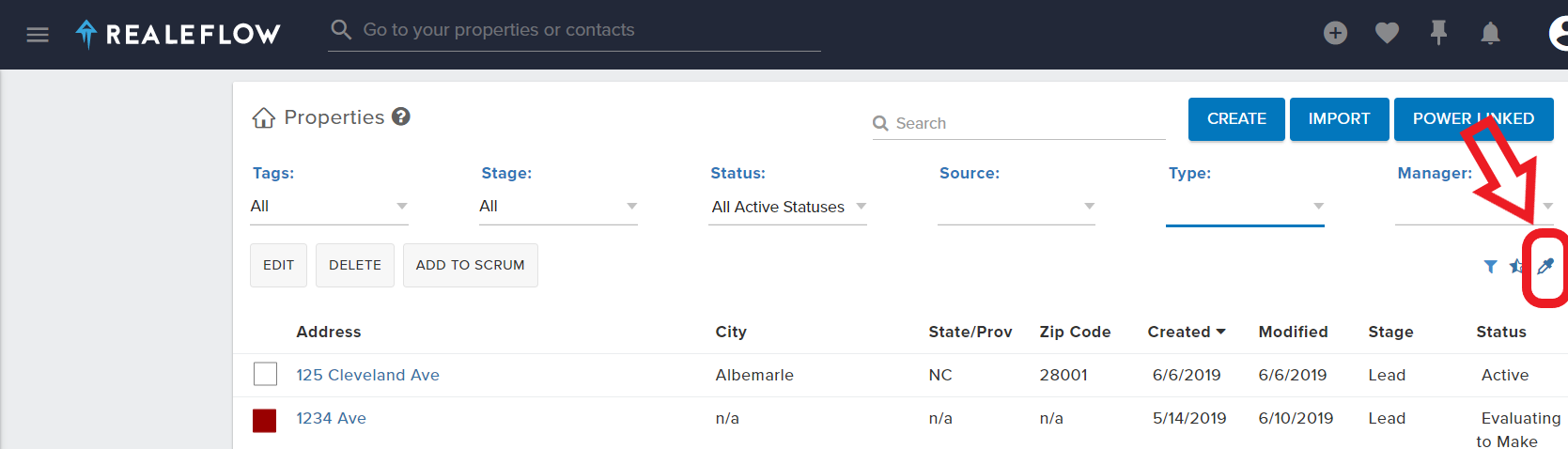
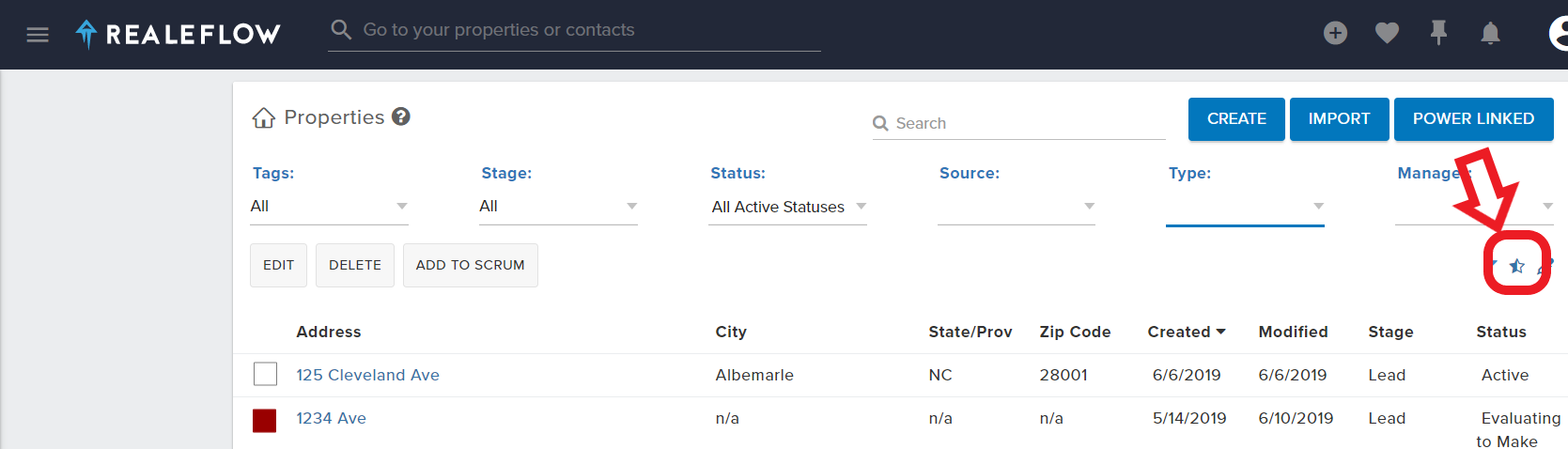
Josh Tobias