In this article we are going to cover how to create/setup an Auto Responder. You have the ability to create an Auto Responder from scratch or use one of our prewritten auto responders. **You are able to edit any of our prewritten auto responders to tailor them to your liking.
How to create/setup a Auto Responder:
1. In the Side Navigation click on Communicate- in the drop down menu select Auto Responders
2. Next click on the 'Create' button
3. Next fill out the name of your Auto Responder and your contact information. Once finished click the 'Next Button
**Your contact information will be merged into each step of our prewritten Auto Responders
4. (optional) In this step you can select from any of our Prewritten Auto Responders. You are able to edit any of our prewritten Auto Responders, but you are also able to skip this step and create your own Auto Responder from scratch.
5. Once you have selected a prewritten Auto Responder- or if you decide to skip this step click on 'Next' to proceed
6. Now your Auto Responder is setup- click the 'Back to Auto Responder List' to see all of the Auto Responders created in your account
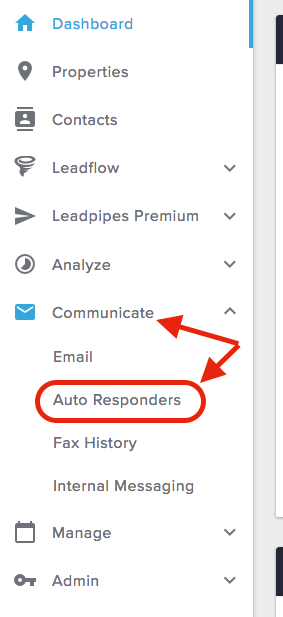
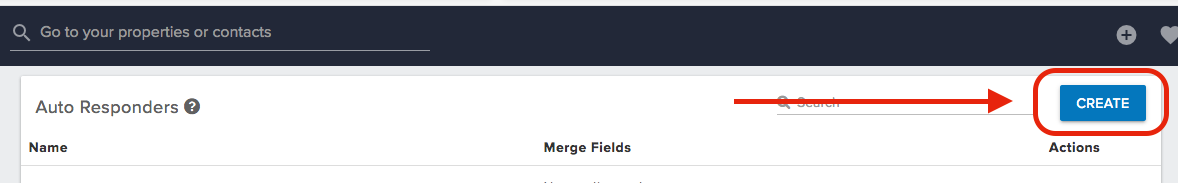
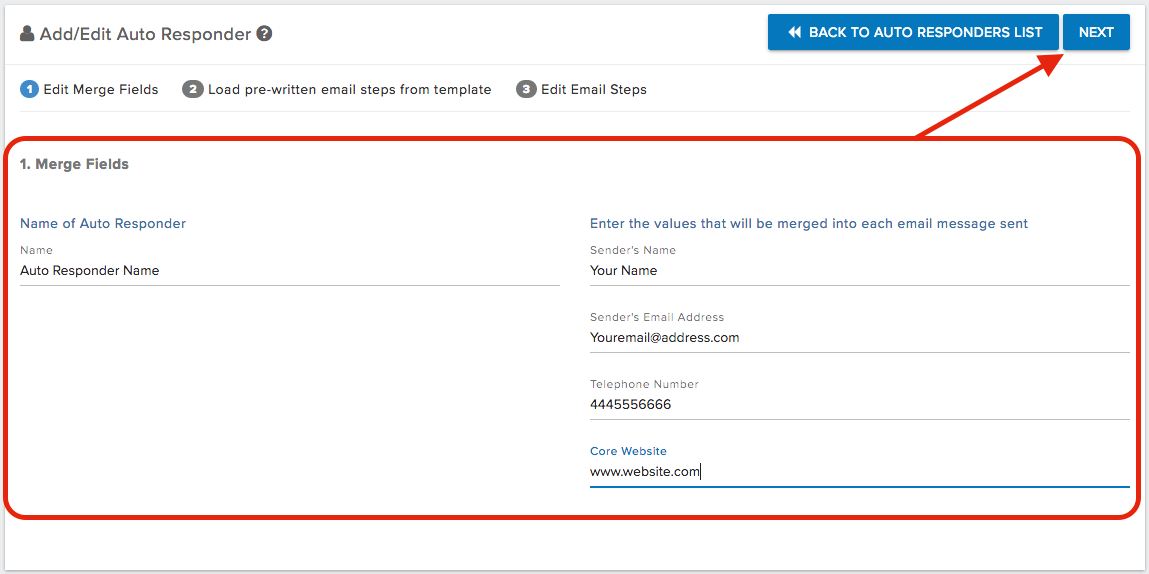
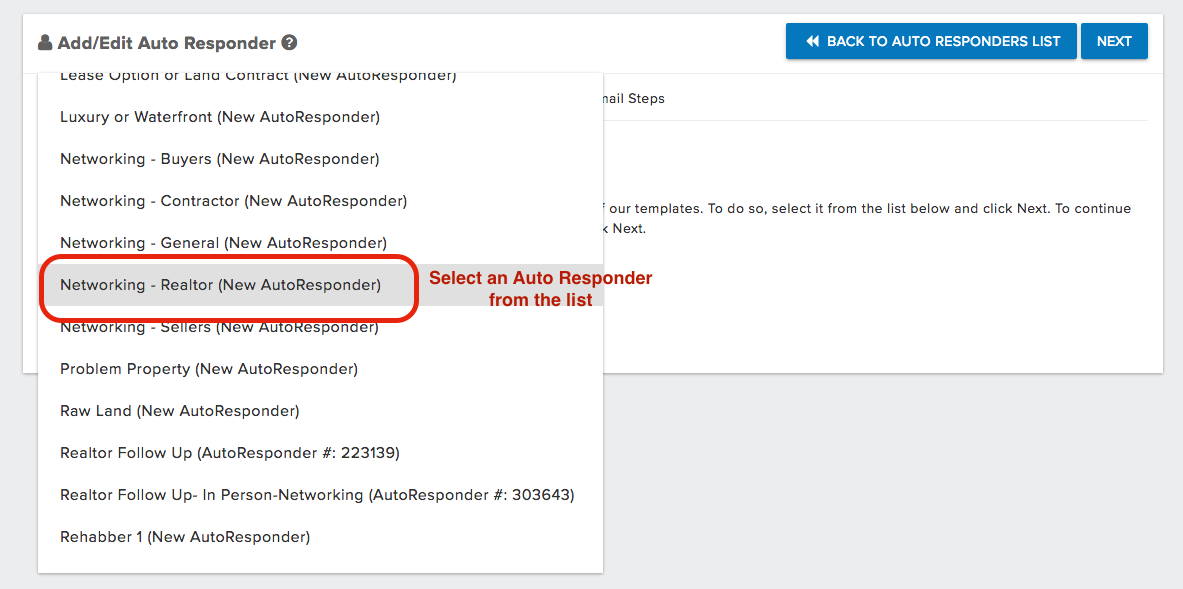
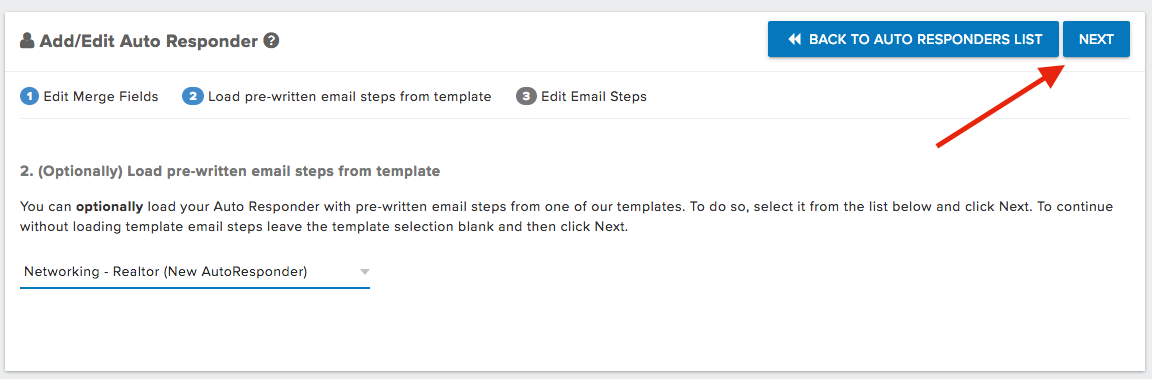
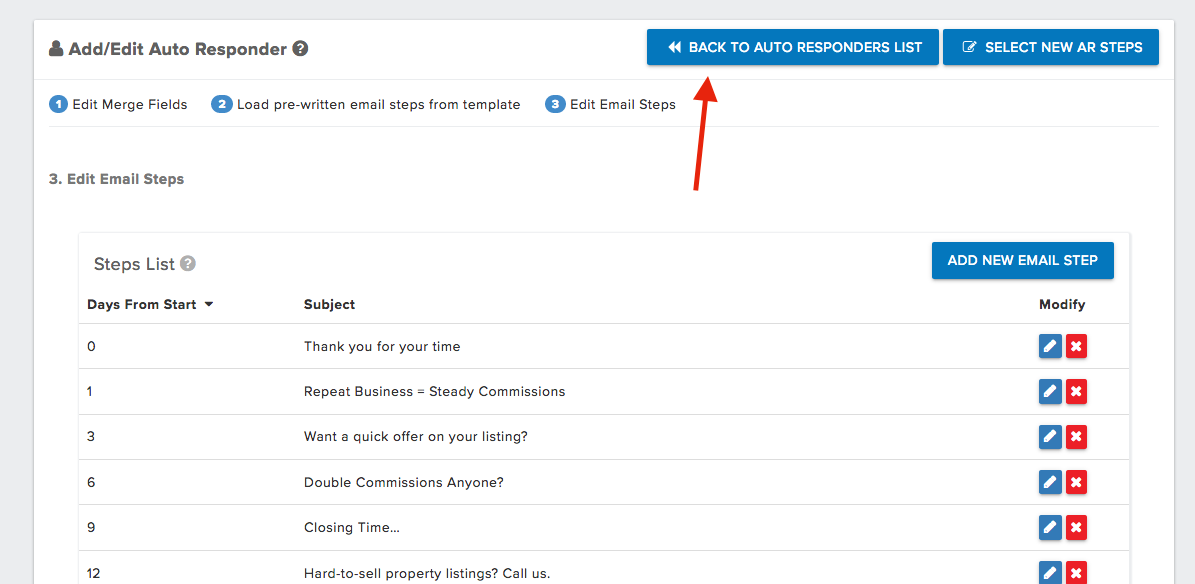
Jimmy Shanahan (Migrated deleted Agent)