Properties- Source, Type, Stage, and Status Overview
Found in the header of a property file these 4 fields are searchable in the list view of websites and provide valuable information that can easily be seen right when accessing a property file.
Lead Source: this is the source of where this property was originally found or brought to you. Select a source from the drop down menu or add your own by clicking the ‘edit’ button
Deal Type: This is the type of deal used to acquire the property
Stage: This field informs you of where you are in acquiring the property. This field works directly with the Status field. If you change the Stage from Lead to Deal the options for the Status will reflect what option you chose in the stage field.
Status: The drop down selections in this field are based off of what you selected in the Stage field. The Status lets you easily see what was the last action that was made for the property such as Evaluating to make offer or follow up- offer made.
**Each one of these fields are searchable when clicking on the ‘Search & Filter’ button in the list view of your properties.
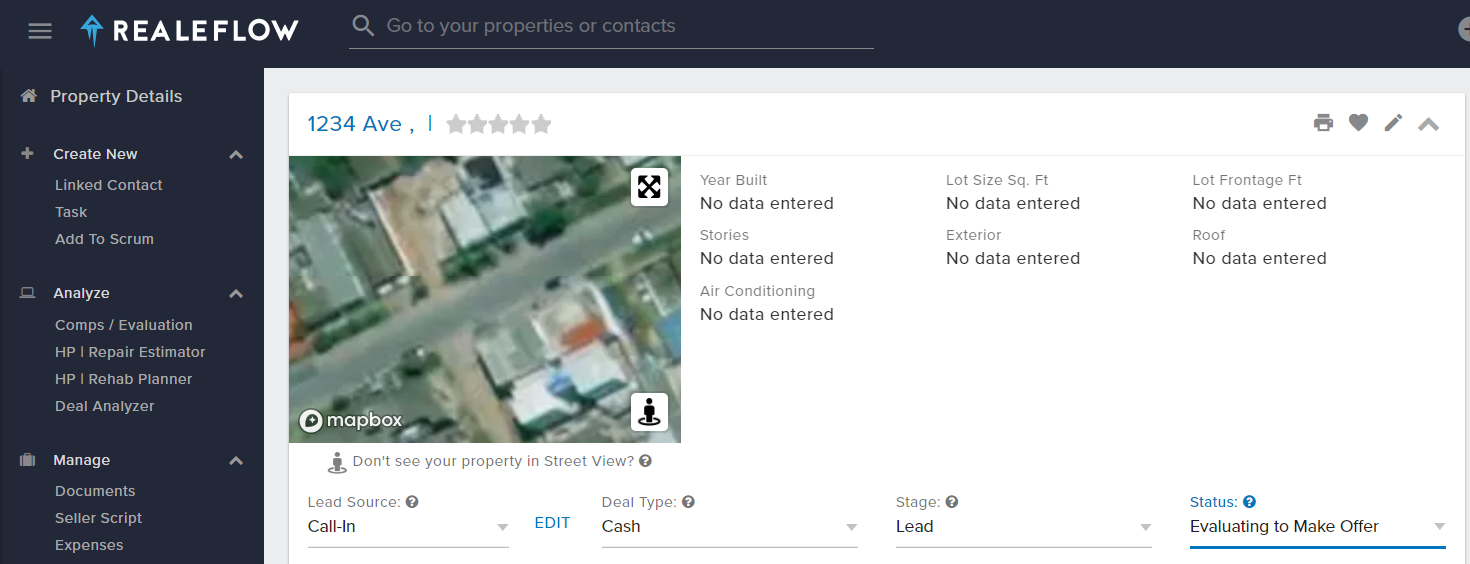
Josh Tobias